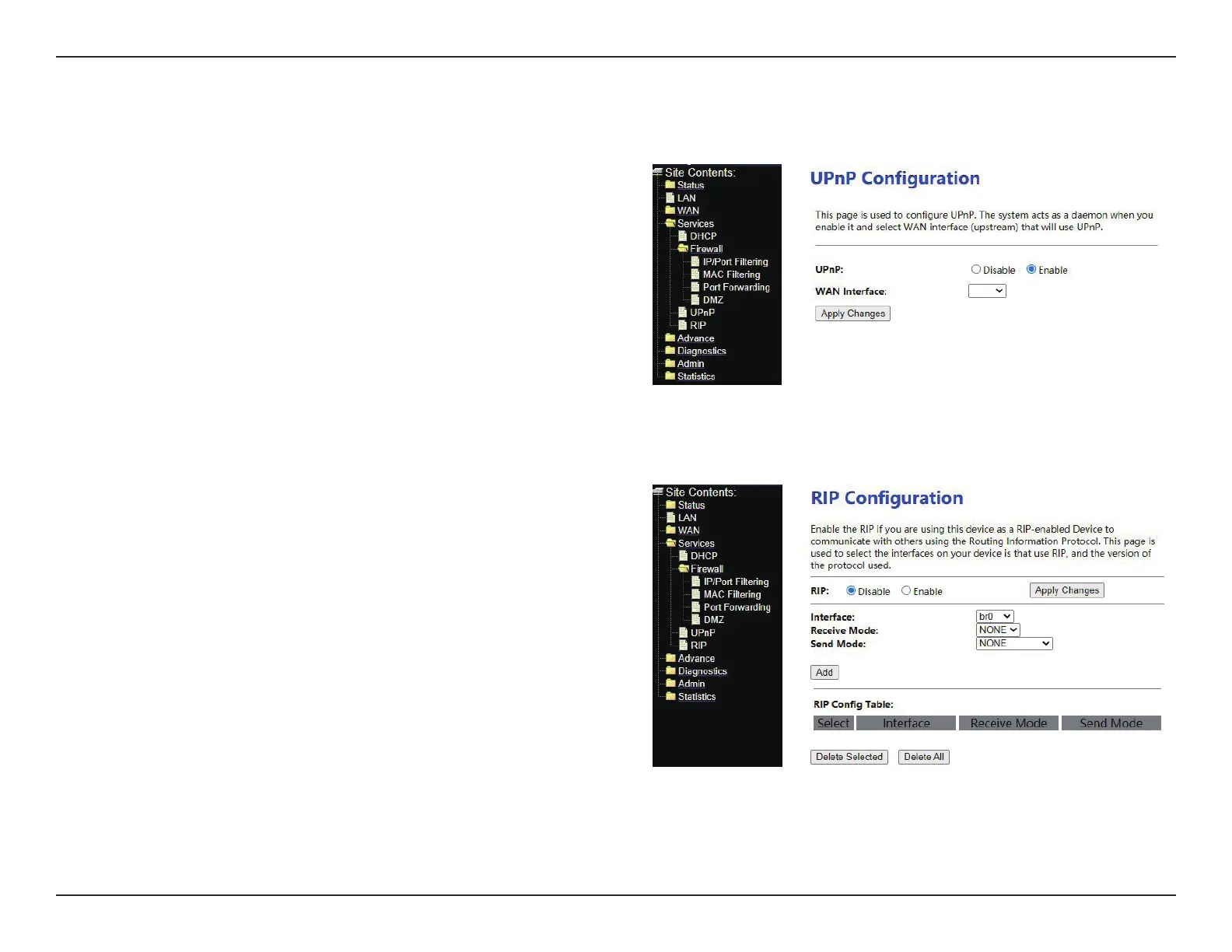22D-Link DPN-101G User Manual
Section 3 - Conguration
UPnP
RIP
Choose Services > UPnP, and the page shown in the right gure appears.
This page is used to congure UPnP. The system acts as a daemon when
you enable UPnP.
Click Services > RIP, Enable the RIP if you are using this device as a RIP
enabled router to communicate with others using the Routing Information
Protocol.