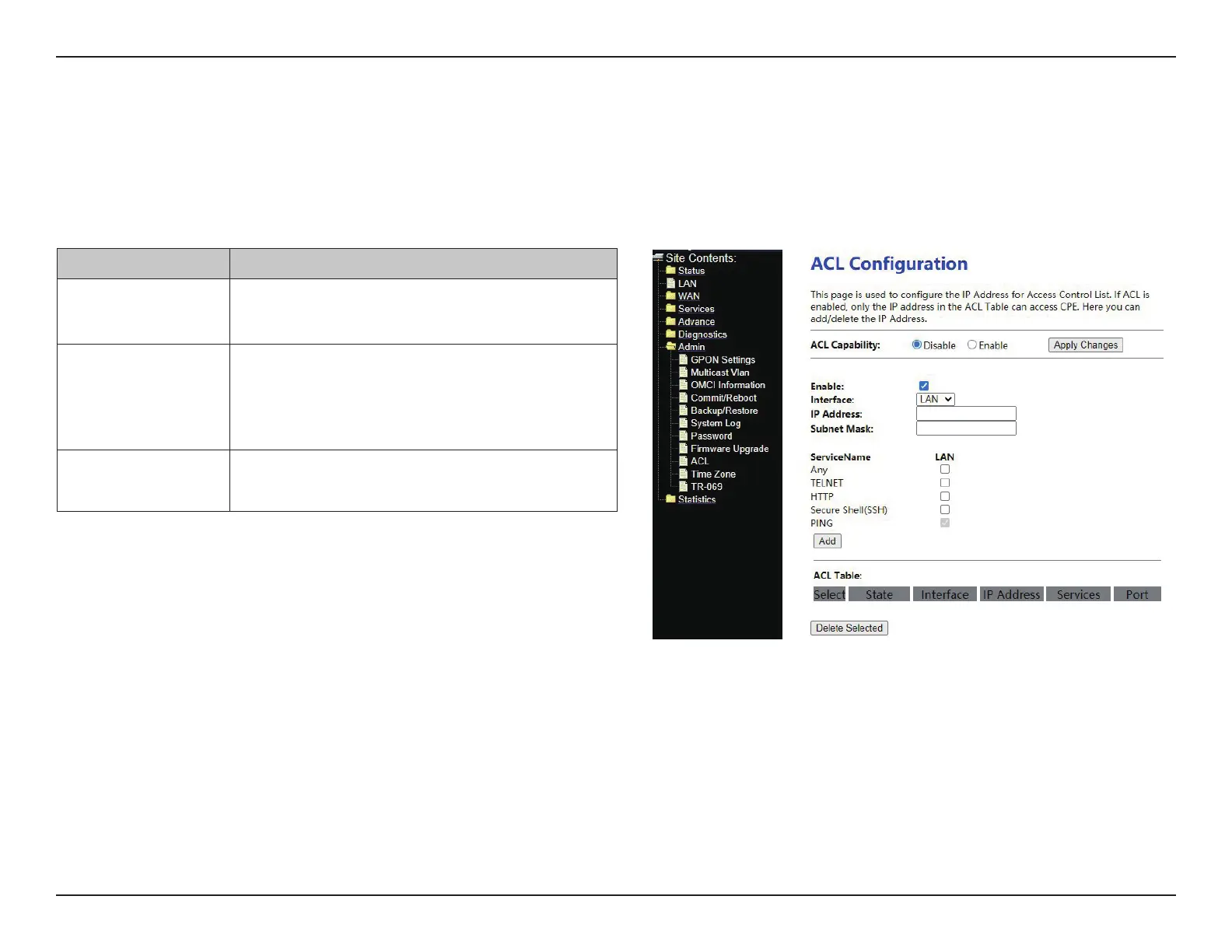39D-Link DPN-101G User Manual
Section 3 - Conguration
Choose Admin > ACL, the page shown in the following gure appears. This page is used to congure the IP Address for Access Control List. If ACL
is enabled, only the IP address in the ACL Table can access CPE. Here you can add/delete the IP Address.
The following table describes the parameters of this page:
ACL
Field Description
IP Address Set this to let specic PC to access the device.
Subnet Mask
Set this to calculate with IP Address and
determine the IP range. For example,
192.168.1.1/255.255.255.0 means IP range
192.168.1.1 ~ 192.168.1.254
ServiceName
Select the service which is able to used to access
the device..