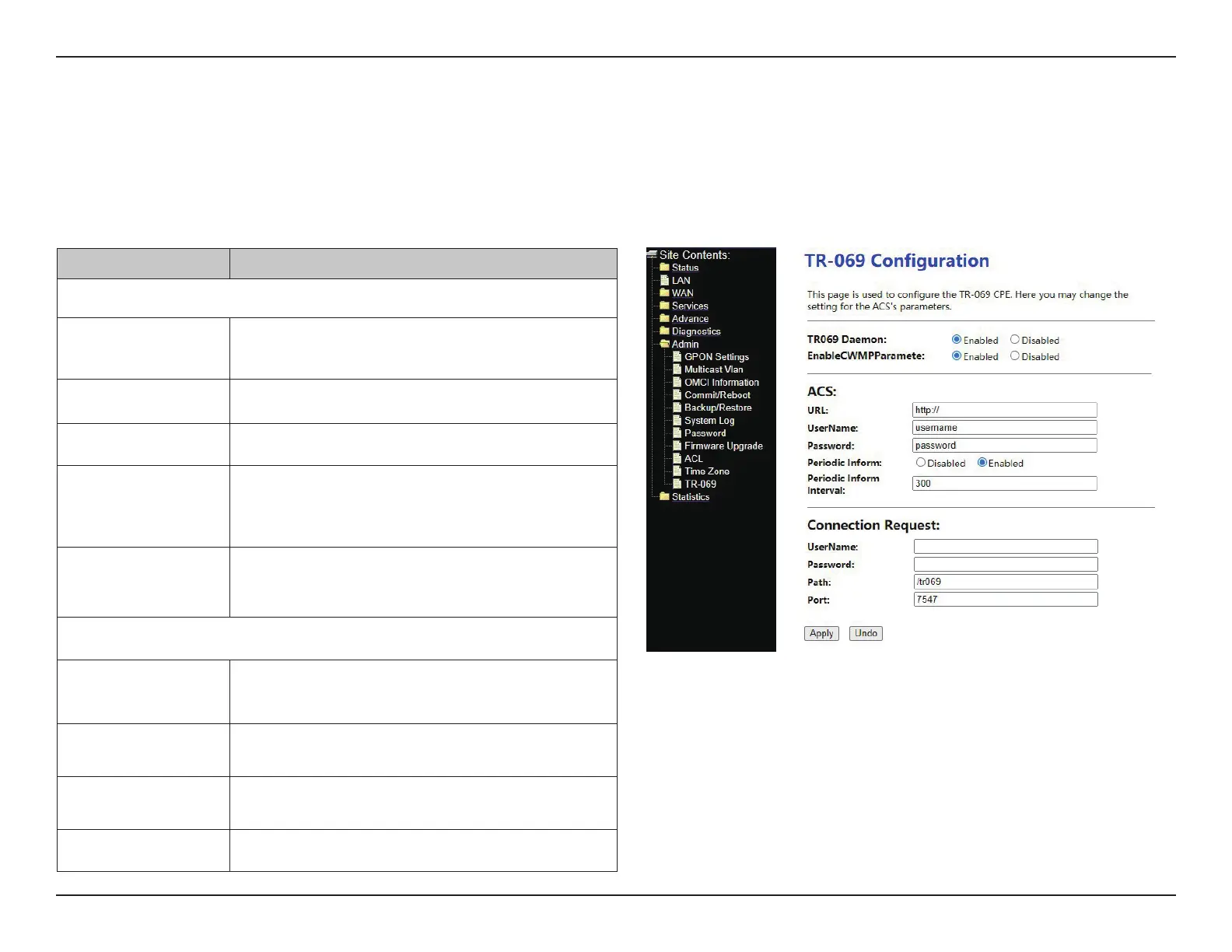41D-Link DPN-101G User Manual
Section 3 - Conguration
Choose Admin > TR-069, the page shown in the following gure appears. This page is used to congure the TR-069 CPE. Here you may change the
setting for the ACS's parameters.
The following table describes the parameters of this page:
TR-069
Field Description
ACS
URL
The URL of the auto-conguration server to
connect to.
User Name The user name for logging in to the ACS.
Password The password for logging in to the ACS.
Periodic Inform
Select Enabled to periodically connect to
the ACS to check whether the conguration
updates.
Periodic Inform
Interval
Specify the amount of time between
connections to ACS.
Connection Request
User Name
The connection usrname provided by TR-069
service.
Password
The connection password provided by TR-069
service.
Path
Specify the path to provide access to ACS. It’s
better to remain the current value.
Port Specify the tcp port to provide access to ACS.