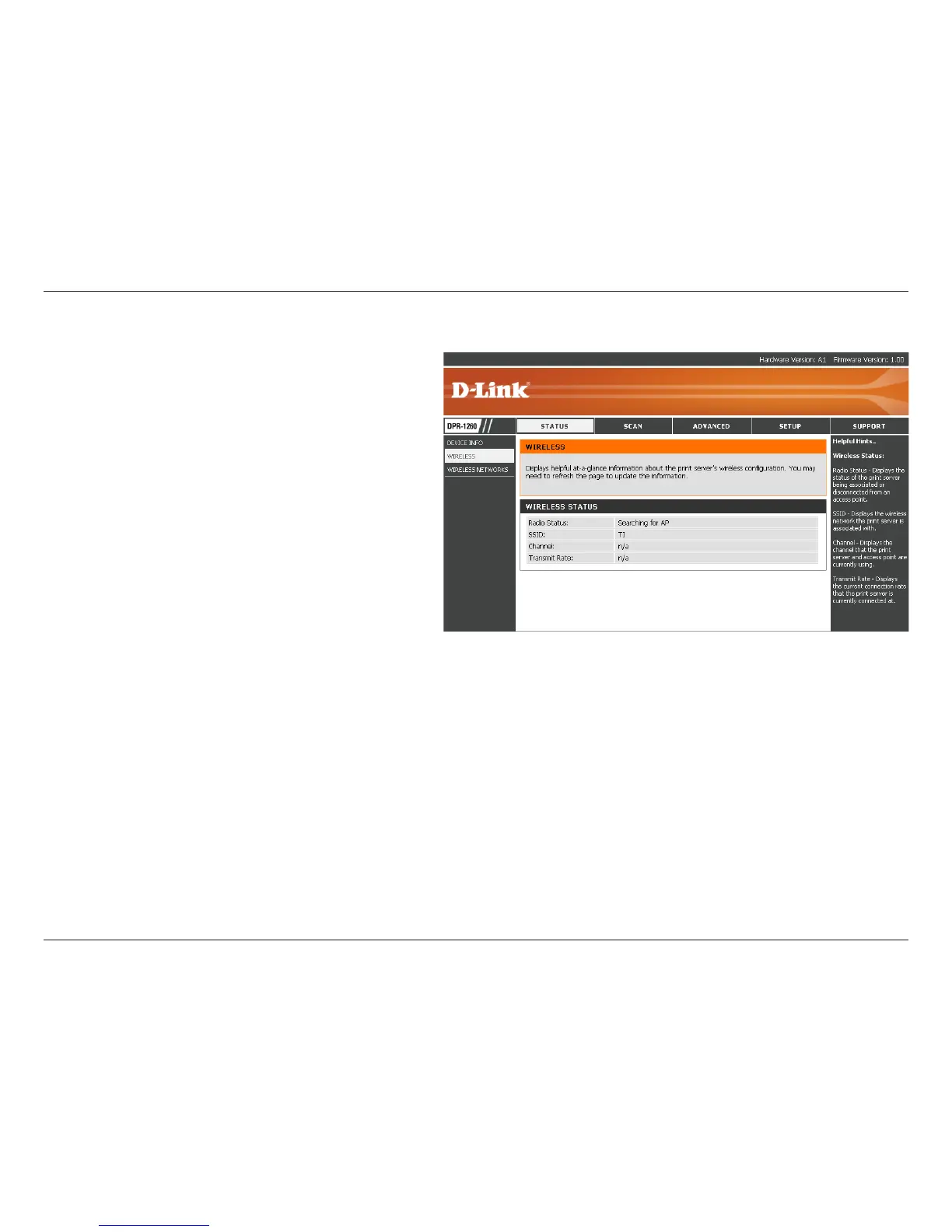16D-Link DPR-1260 User Manual
Section 3 - Configuration
Radio Status: Displays the status of the print
server being associated or disconnected from
an access point.
SSID: Displays the wireless network the print
server is associated with.
Channel: Displays the channel that the print
server and access point are currently using.
Transmit Rate: Displays the current connection
rate that the print server is currently connected
at.
Wireless Status:
Wireless Status
