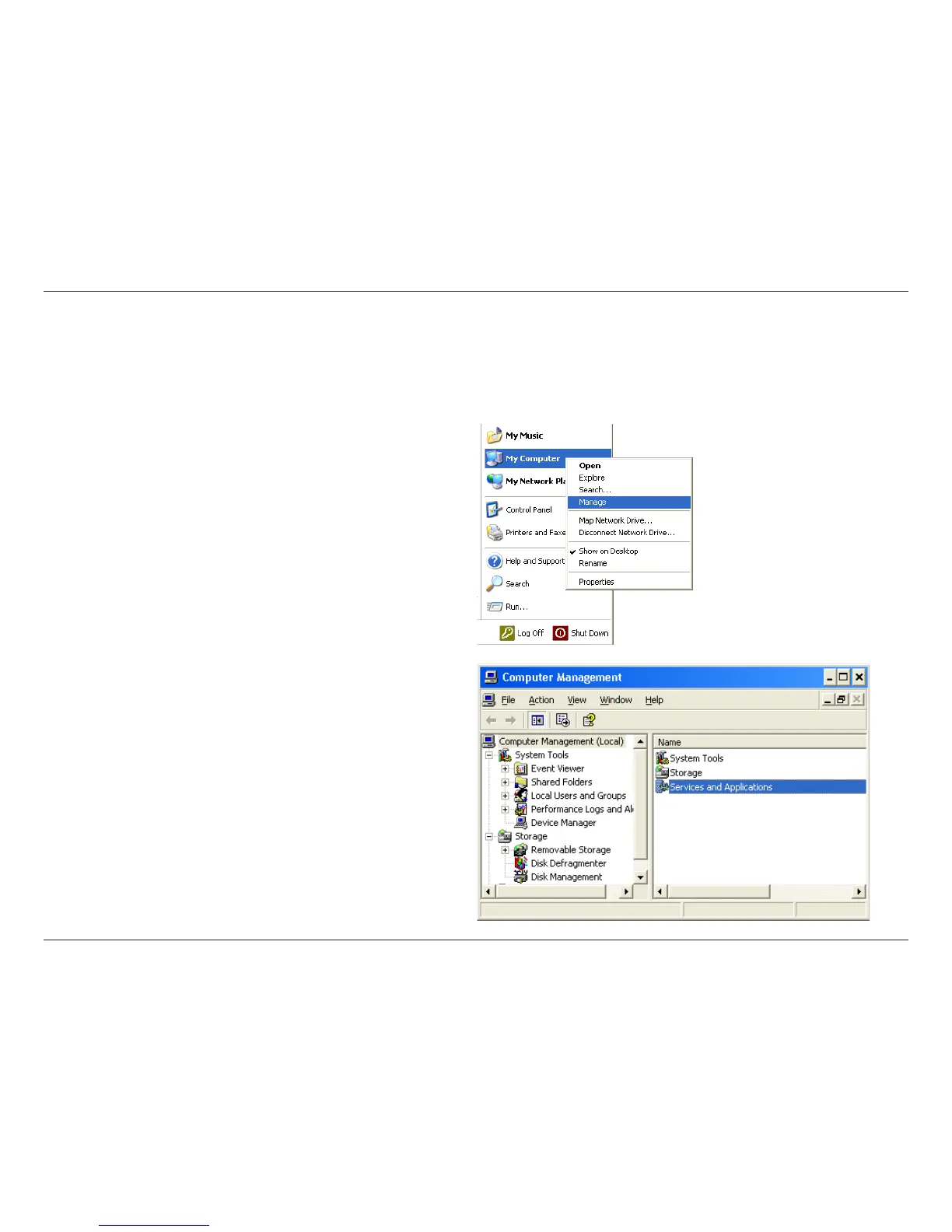10D-Link DPR-1260 User Manual
Section 2 - Installation
UPnP Setup
1. Click on Start, right-click on My Computer, and then
click Manage.
2. Double-click on Services and Applications.
UPnP (Universal Plug and Play) is only available on Windows
®
Me and XP. To enable UPnP or to check if you do have
UPnP enabled, follow the steps below: