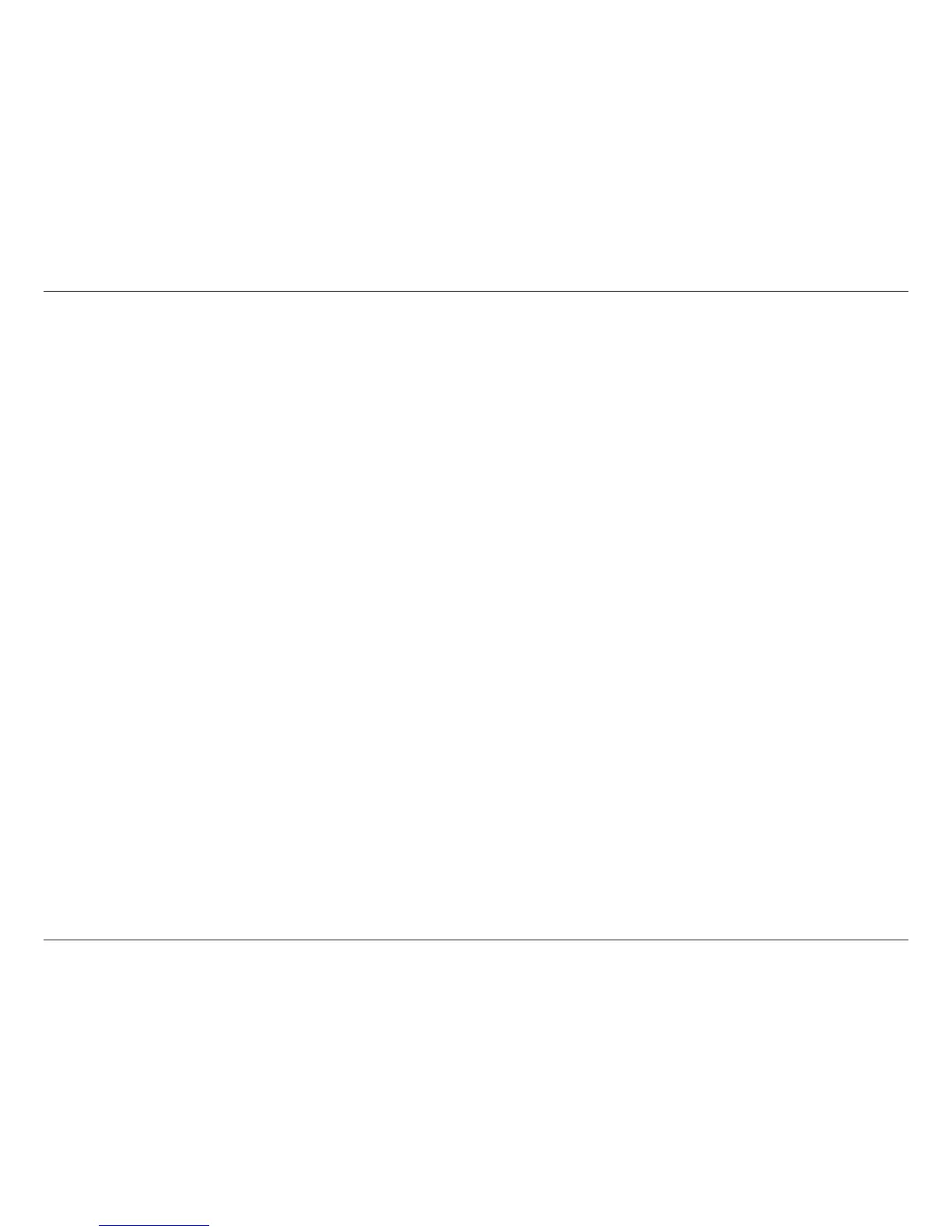3D-Link DPR-1260 User Manual
Section 1 - Product Overview
Chapter 1 - Product Overview
This chapter provides a physical and functional overview of the DPR-1260.
Safety Precautions
• Unplug this device from its power source before cleaning. Use only a slightly dampened cloth for cleaning. Do not use
liquid or aerosol cleaners.
• Avoid using this device near water. Exposure to water may cause an electric-shock.
• Do not place the Wireless Print Server on an unstable surface. The device may fall causing serious damage to the
device.
• This device should only be used with the power supply included with this product.
• Do not pinch, crimp or otherwise damage the power cord. If exposed to foot traffic, ensure that the cable is properly
shielded and does not pose a tripping hazard.
• If using an extension cord, make sure the total current rating of the products using the cord does not exceed the
extension cord’s current rating.
• Do not attempt to service this device. Opening or removing the case may expose you to dangerous voltage points or
other risks.
