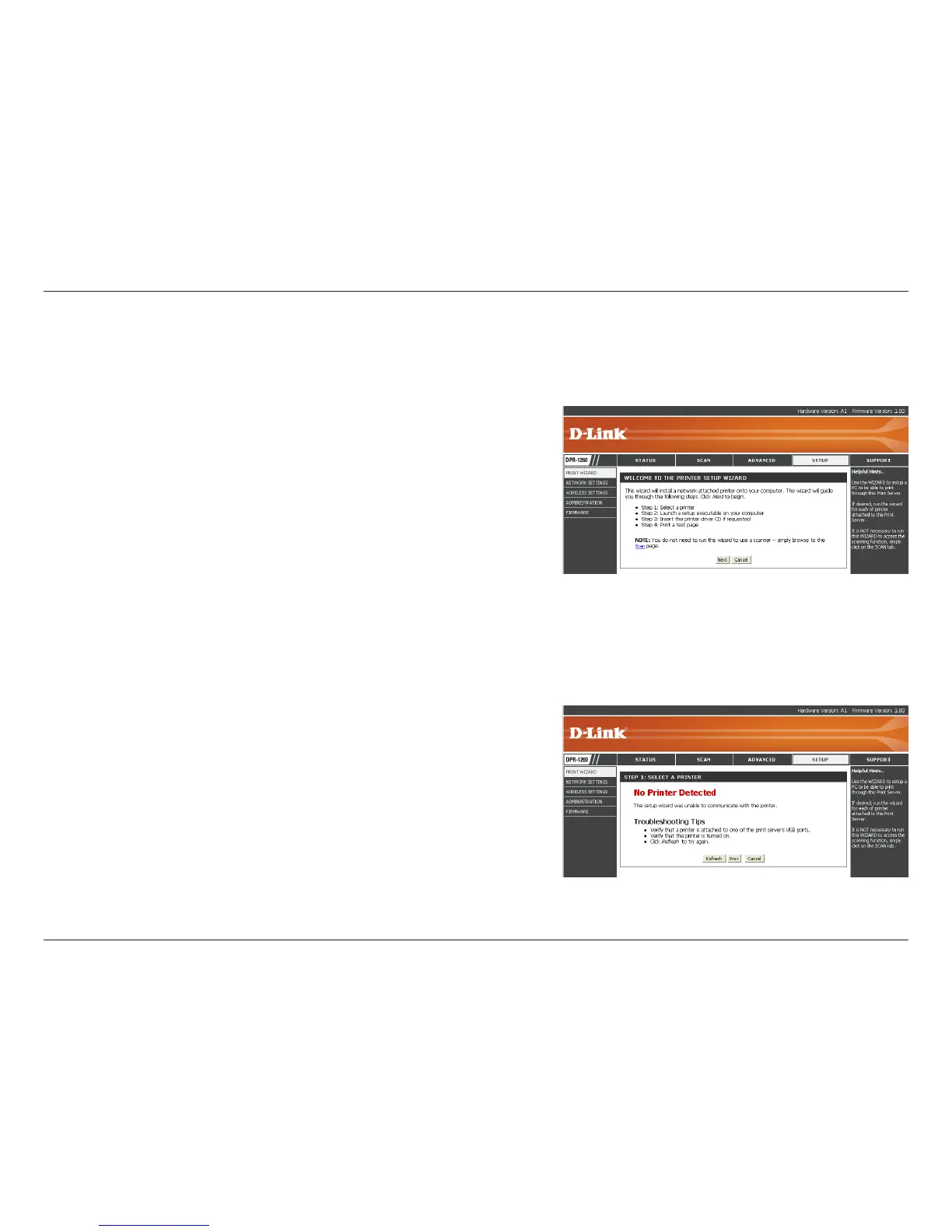22D-Link DPR-1260 User Manual
Section 3 - Configuration
Setup Wizard
Note: If you are installing the print server for the first time, please
follow the steps in the installation guide. If you do not have the
installation guide, please configure the wireless settings before
running this wizard. Skip to pages 25-26 and then come back and
run the wizard.
You may run the setup wizard to quickly setup your print server. Click
Next to launch the wizard.
You will need to run this wizard from each computer that wishes
to use the printer.
If you receive the following error, make sure your printer is properly
connected to the print server and that the printer is powered on.
Setup
