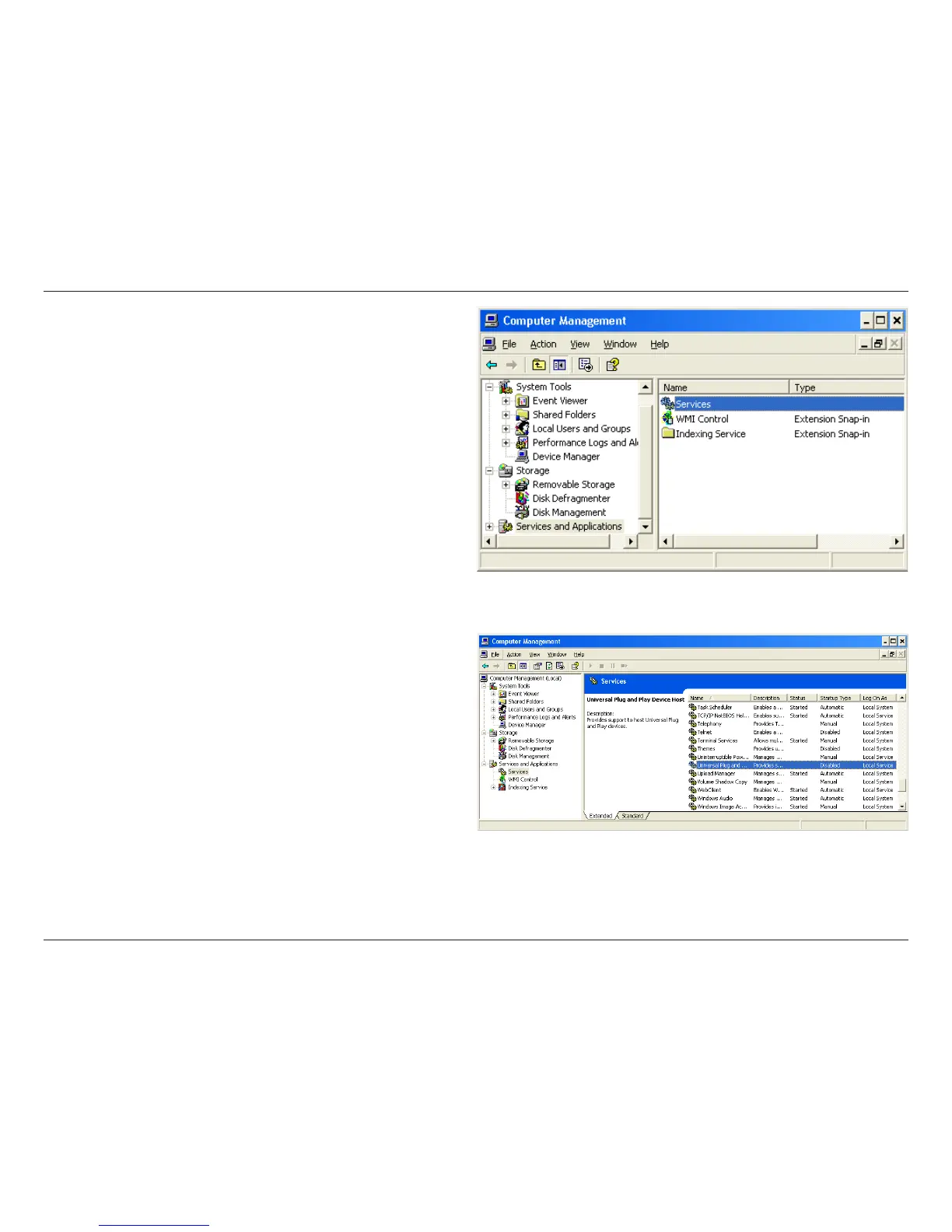11D-Link DPR-1260 User Manual
Section 2 - Installation
3. Double-click on Services.
4. In the right pane, locate the service named Universal
Plug and Play Device Host. Right-click the service
and select Properties.
If the status is set to Started, UPnP is already installed
and is running.
If the Universal Plug and Play service is not listed, skip
to page 13 to install.