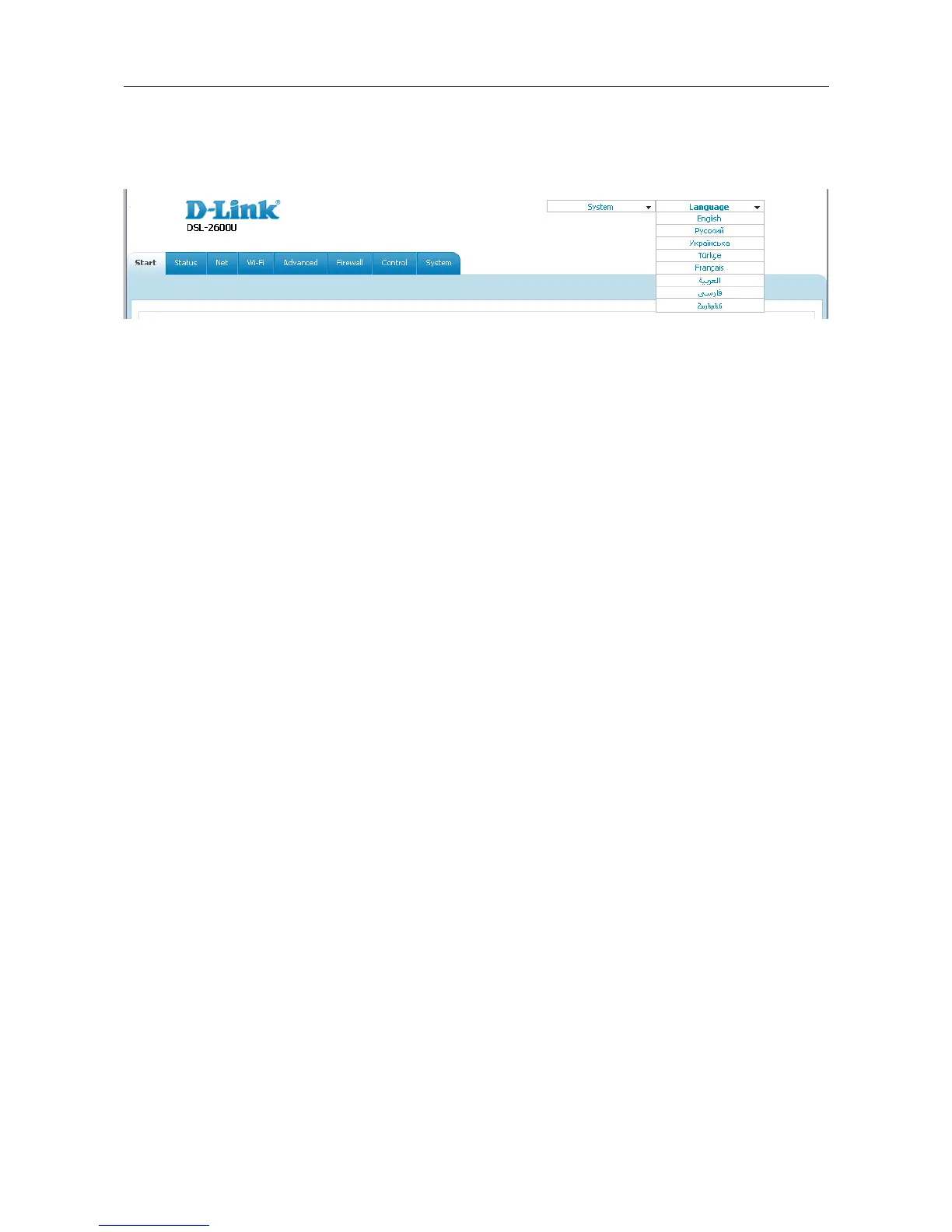DSL-2600U ADSL/Ethernet Router with Wi-Fi
User Manual
Installation and Connection
The web-based interface of the router is multilingual. Select a needed language from the menu
displayed when the mouse pointer is over the Language caption. You can change the language of
the web-based interface in any menu item.
Figure 19. Changing the language of the web-based interface.
After selecting the language, the notification on unsaved changes will be displayed. Click the Save
button to save the current language of the web-based interface as the default language.
Page 29 of 112
