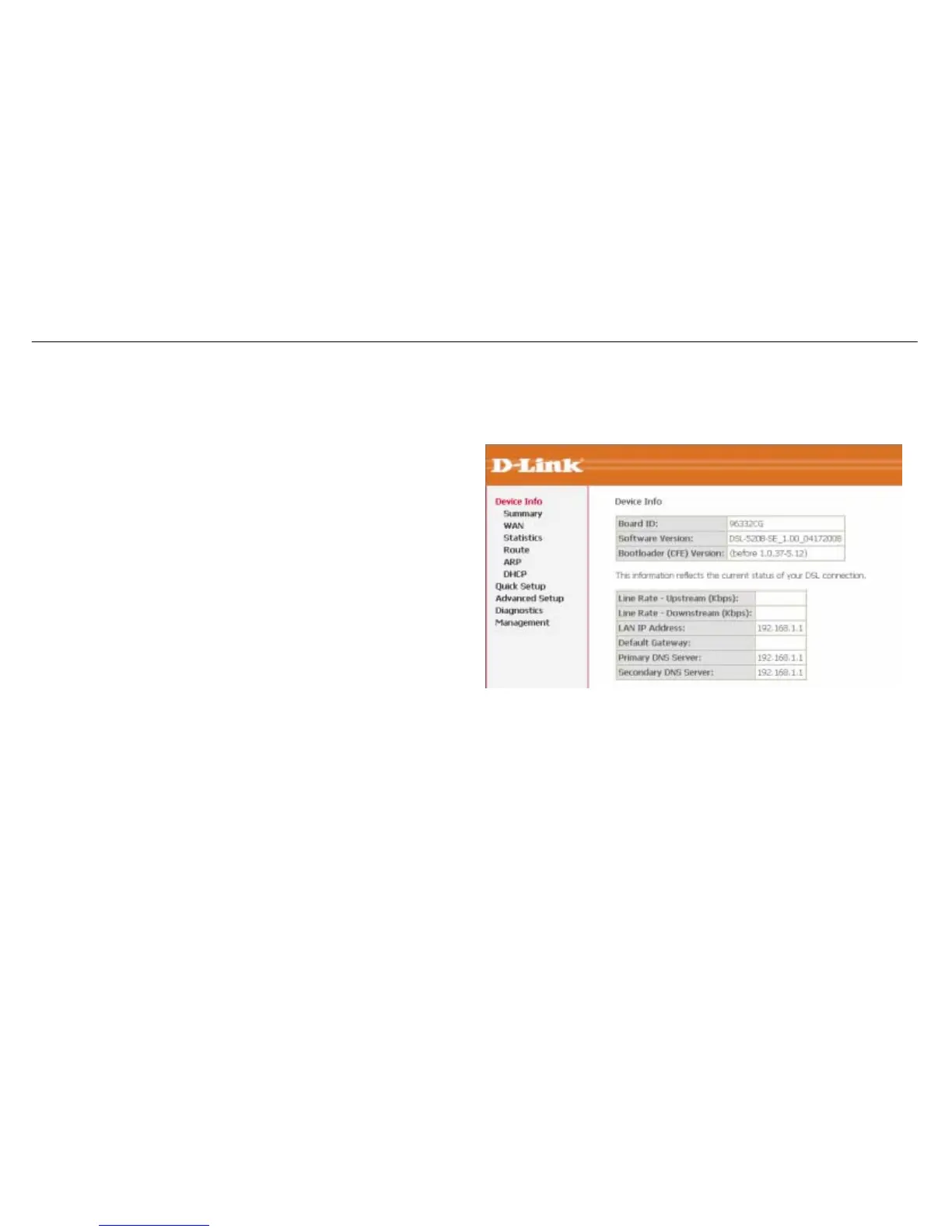Section 3 – Configuration
Device Info
To access the Device Info window, click either the Device Info or Summary link in the Device Info directory. The following page opens:
This window displays different information about the Router, including
Summary, WAN, Statistics, Route and ARP information.
D-Link DSL-520B User Manual
17
