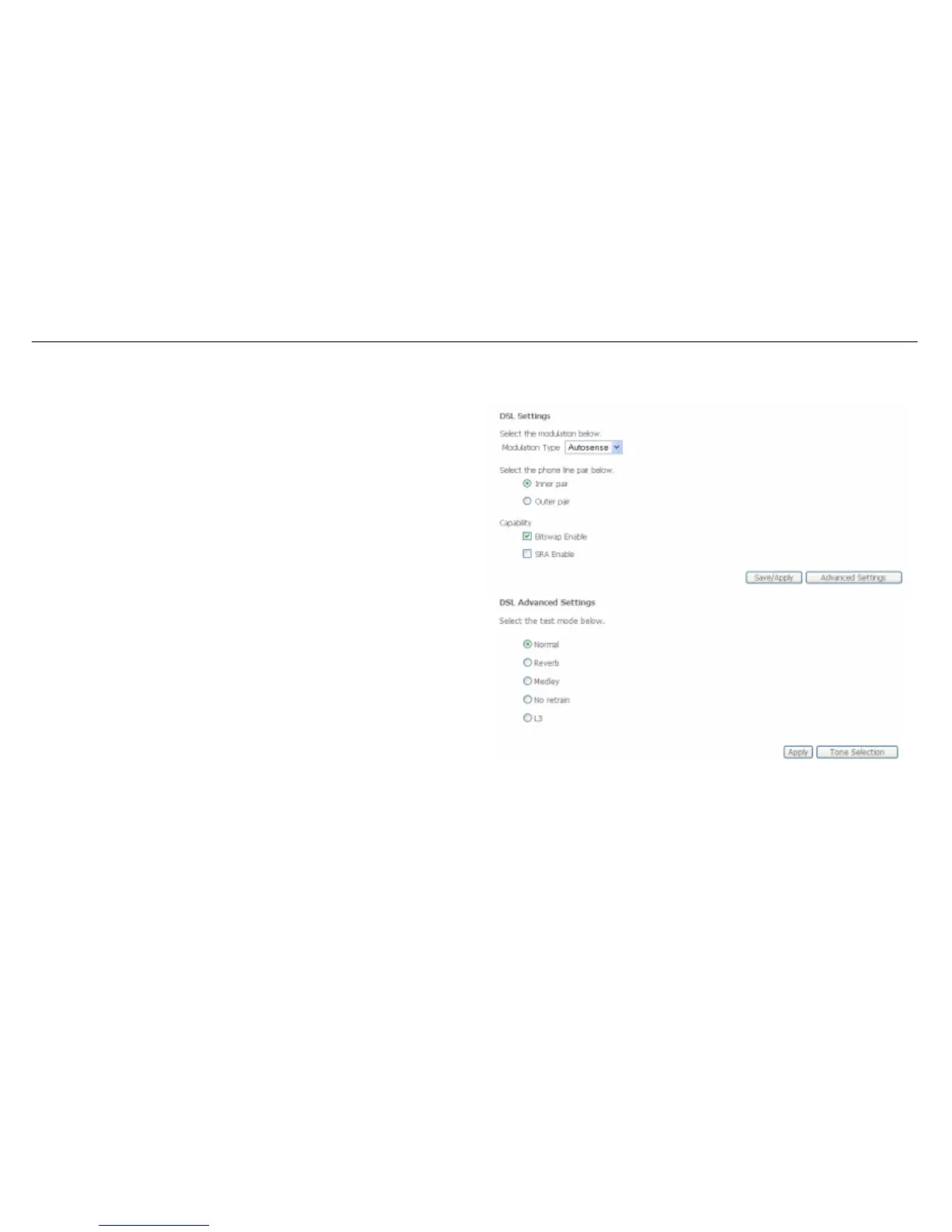Section 3 – Configuration
DSL
To access the DSL Settings window, click the DSL option in the Advanced Setup directory.
Select the Modulation Type from the drop down menu and choose a
phone line pair and capability by clicking the appropriate radio buttons.
Click the Save/Apply button when you are finished.
Click the Advanced Settings button to select a DSL test mode.
Select the desired DSL test mode and then click the Apply button.
Click the Tone Selection button to modify the upstream and downstream
tones.
D-Link DSL-520B User Manual
48
