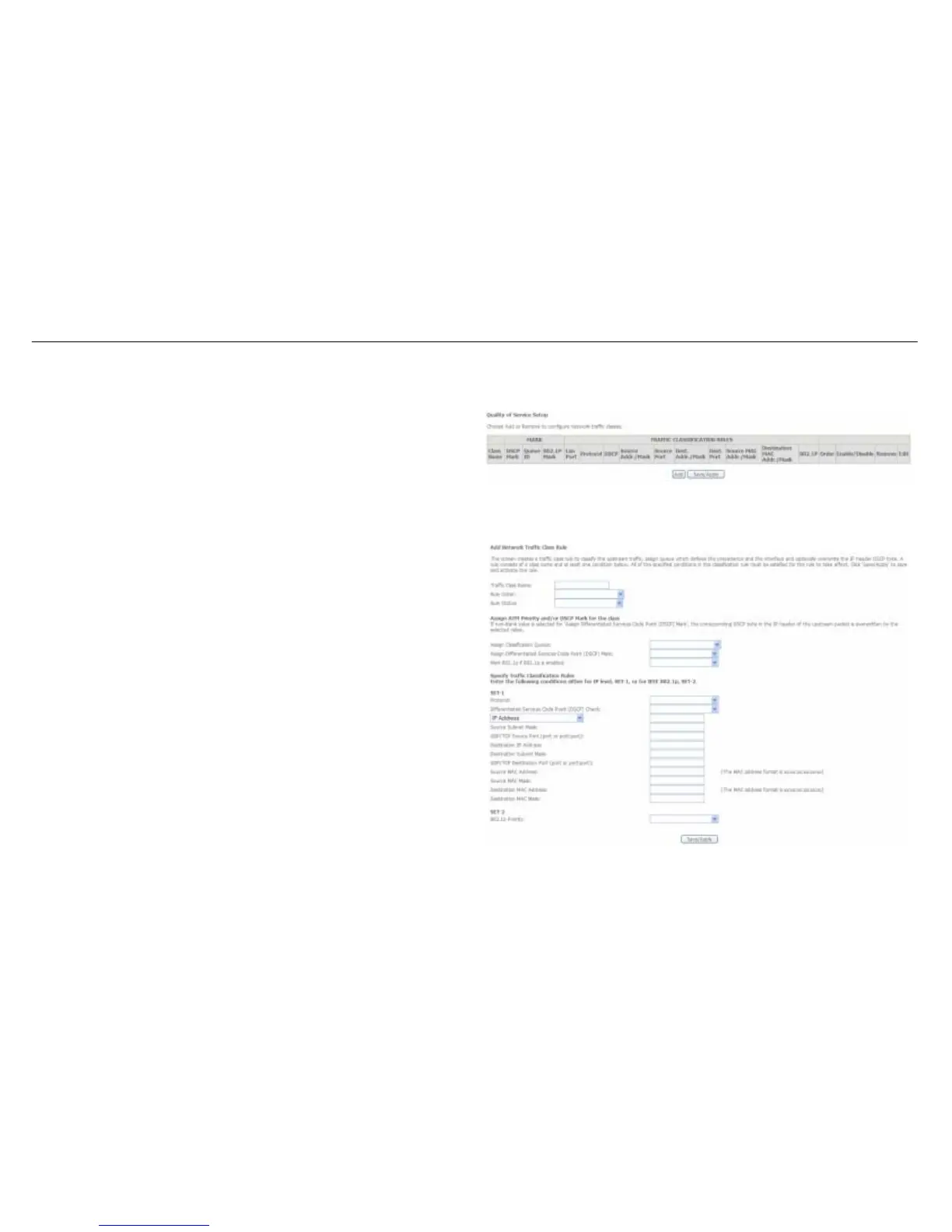Section 3 – Configuration
QoS Classification
To configure QoS Classification, click the QOS Classification link.
Choose Add or Remove to configure network traffic classes.
Click Add to add a new traffic class rule.
Use this window to create a traffic class rule to classify the upstream
traffic, assign a queue that defines the precedence and the interface, and
optionally overwrite the IP header DSCP byte. A rule consists of a class
name and at least one condition. Please remember that all of the specified
conditions on this window must be met for the rule to take effect.
Click the Save/Apply button to save and activate this rule.
D-Link DSL-520B User Manual
42
