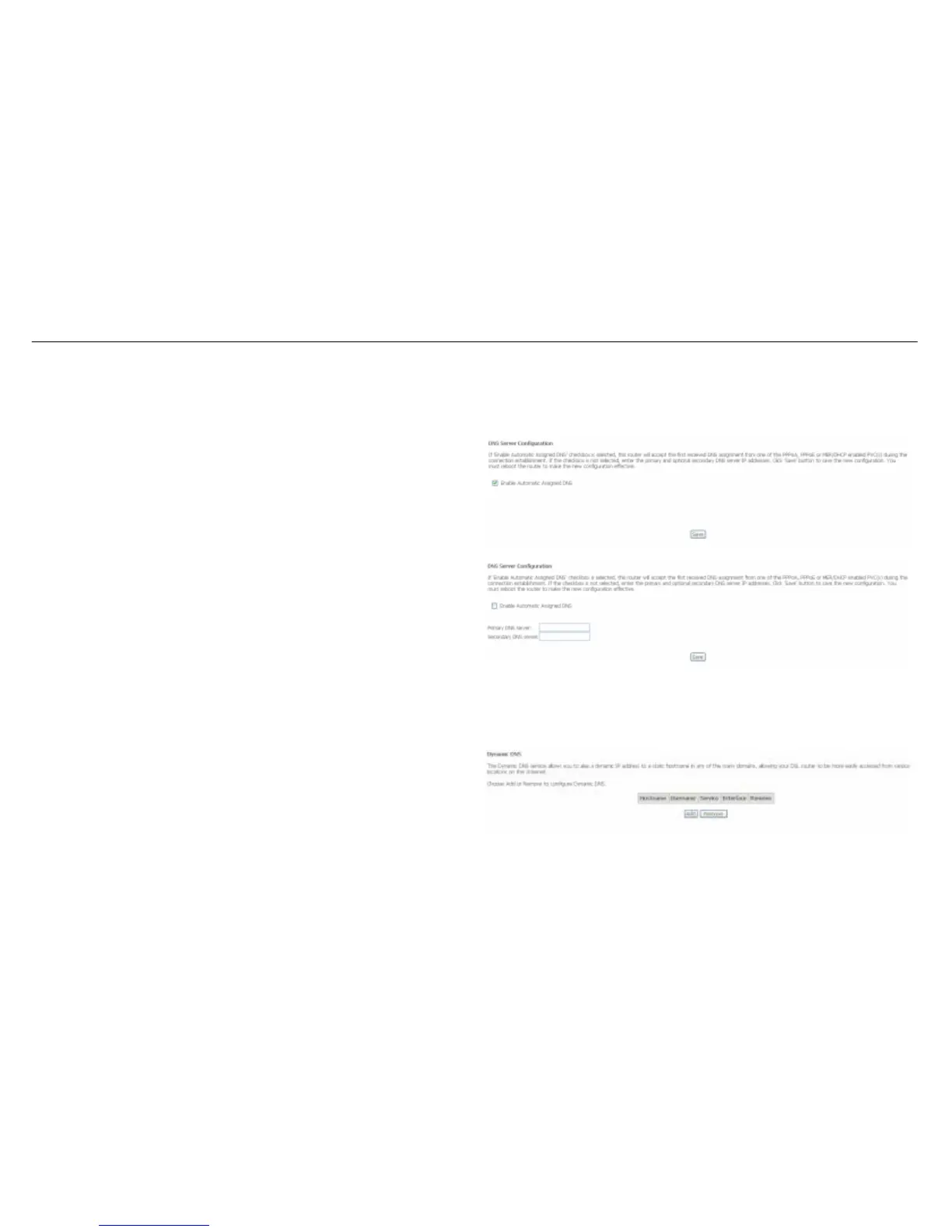Section 3 – Configuration
DNS
To access the DNS Settings window, click the DNS link in the Advanced Setup directory.
Tick the Enable Automatic Assigned DNS checkbox if you want the
Router to accept the first received DNS assignment from one of the
enabled PVC’s during the connection established.
To manually specify your own DNS server IP addresses, deselect the
Enable Automatic Assigned DNS checkbox and type in a Primary DNS
server IP address and Secondary DNS server IP address in the
appropriate boxes.
The DSL-526B router supports Dynamic DNS from two providers, DynDNS.org and TZO. This feature allows you to alias a dynamic IP address to a
static hostname, allowing your DSL router to be more easily accessed from various locations on the Internet. To configure Dynamic DNS click the
Dynamic DNS link in the DNS directory.
Press the Add button to add a new Dynamic DNS entry.
D-Link DSL-520B User Manual
45
