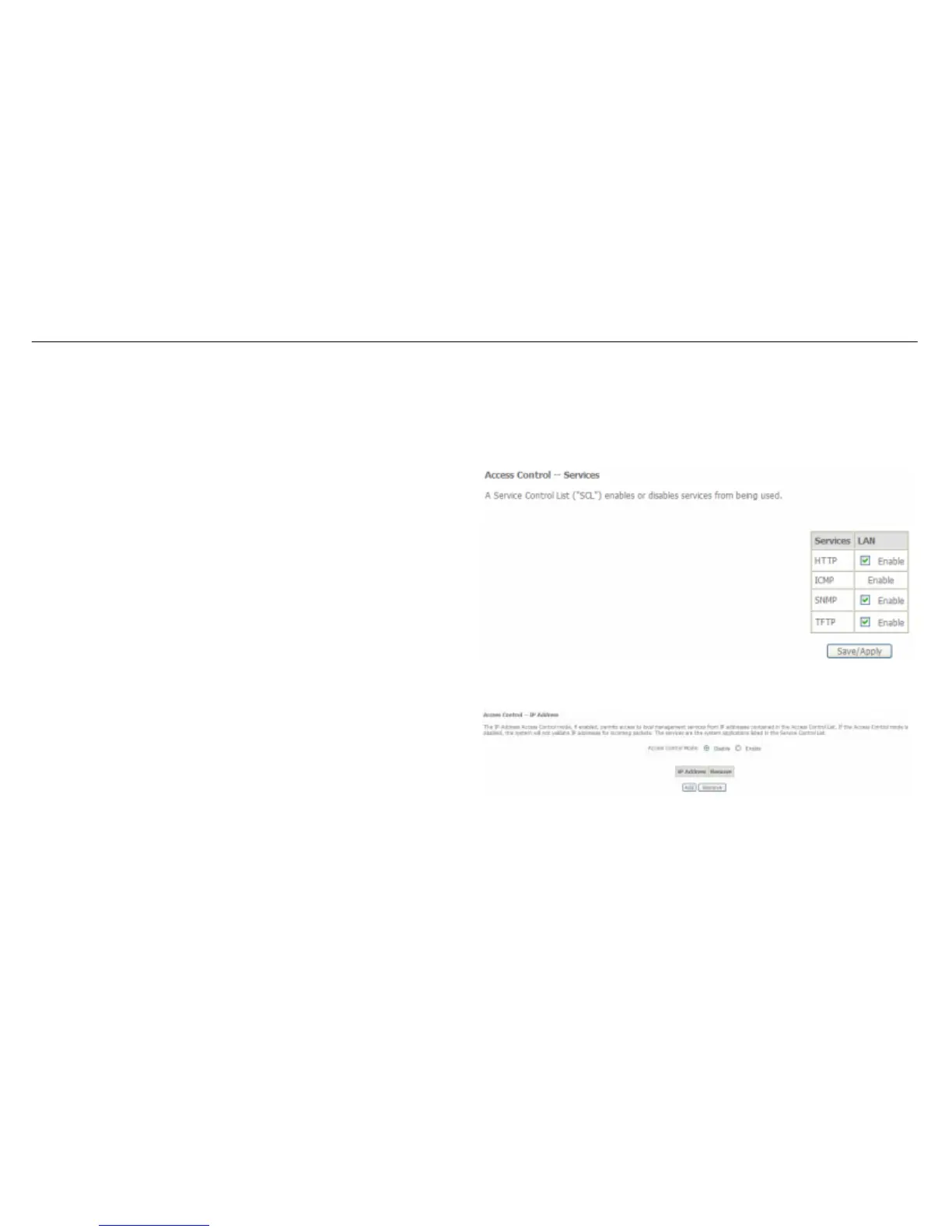Section 3 – Configuration
Access Control
To access the Access Control windows, click the Access Control link in the Management directory.
Access Control – Services
Enable or disable the desired LAN services. When you are finished, click
the Save/Apply button.
Access Control – IP Addresses
This window allows you to enable or disable Access Control Mode. To
add an IP address management station, click the Add button.
D-Link DSL-520B User Manual
56
