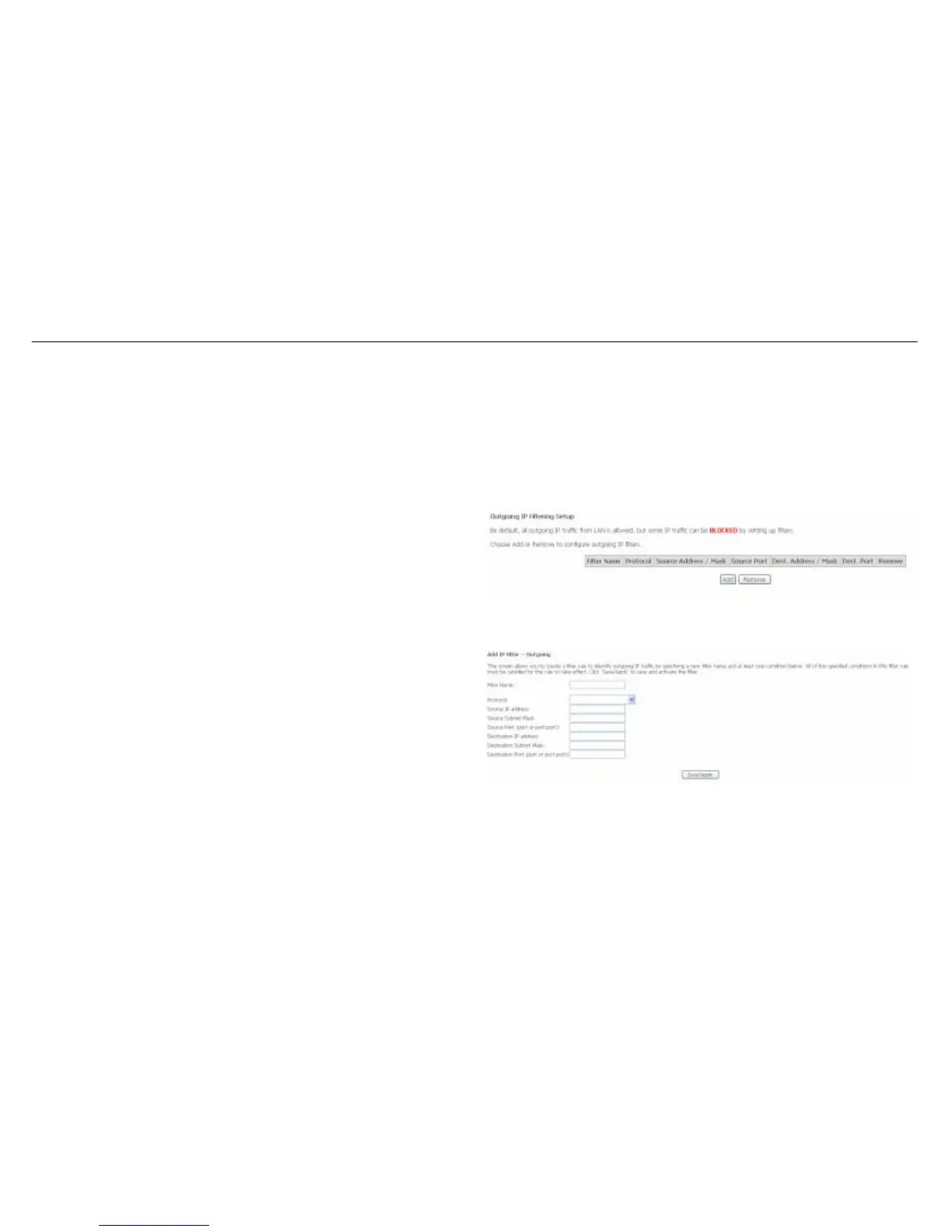Section 3 – Configuration
Security
The Security setup window allows you to configure your Router to restrict access to the Internet based on the IP or MAC address of the device
trying to access the Internet via the Router.
IP Filtering
To access the IP Filtering window, click the IP Filtering Link.
This window allows you to create a filter rule to block outgoing IP traffic by
specifying a filter name and at least one condition in this window. All of the
specified conditions in this filter rule must be satisfied for the rule to take
effect. Filters are used to allow or deny LAN or WAN users from accessing
the Internet or your internal network.
If you are setting up the Outgoing Filtering click the Outgoing link, then
click the Add button.
Enter the information in the section. Explanations of parameters are
described below. Click the Save/Apply button to add the entry in the
Active Outbound IP Filtering table.
D-Link DSL-520B User Manual
37
