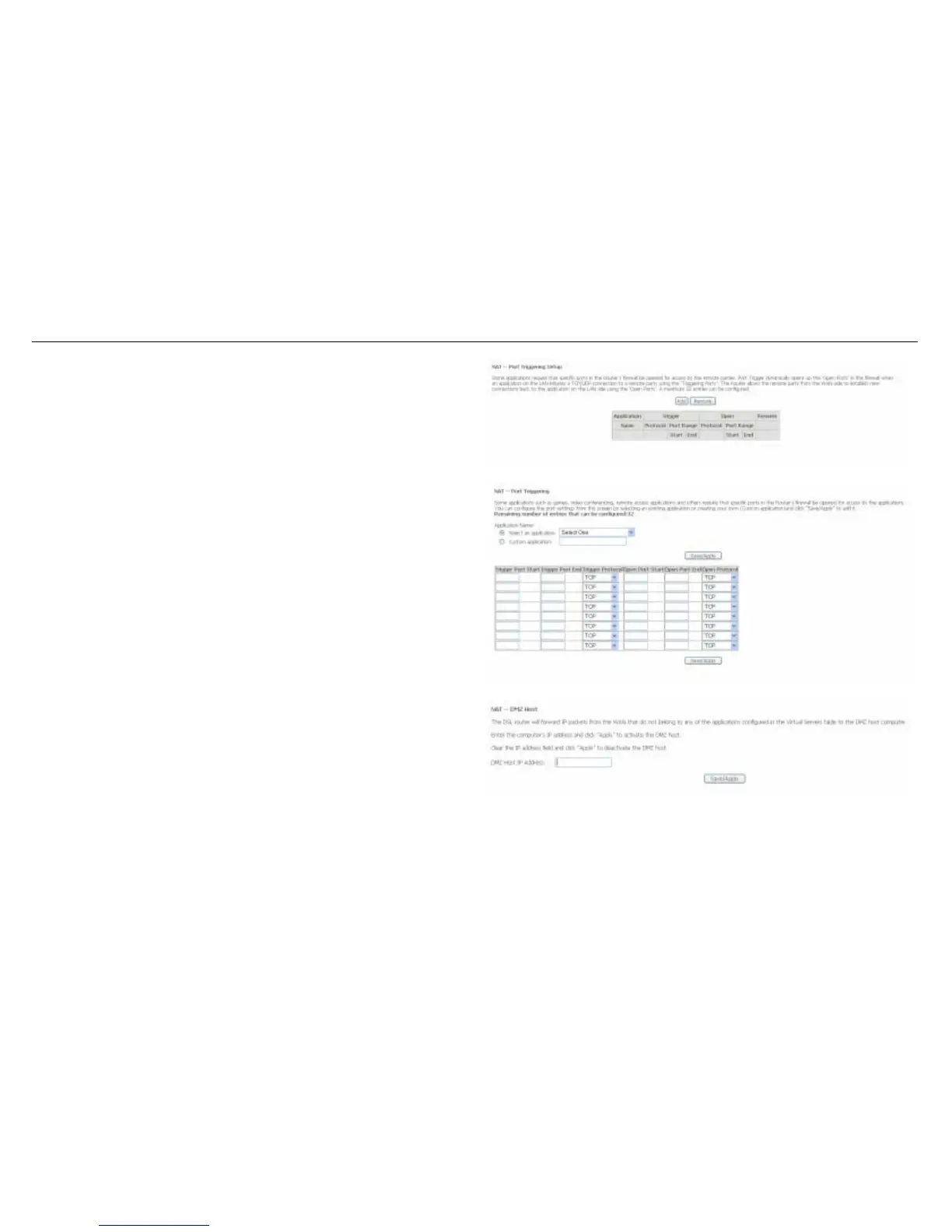Section 3 – Configuration
Click the Port Triggering link to Add or Remove Port Triggers.
Click the Add button to add a new Port Trigger.
Click the Select an application drop-down menu to choose the
application you want to setup for port triggering. When you have chosen
an application the default Trigger settings will populate the table below.
If the application you want to setup isn’t listed, click the Custom
application radio button and type in a name for the trigger in the Custom
application field. Configure the Trigger Port Start, Trigger Port End,
Trigger Protocol, Open Port Start, Open Port End and Open Protocol
settings for the port trigger you want to configure.
When you have finished click the Save/Apply button.
Click the DMZ Host link in the NAT directory to add a new DMZ host entry
in your Router.
Enter the IP address of the host you want to put in the DMZ in the DMZ
Host IP Address textbox.
Press the Save/Apply button when you have finished.
D-Link DSL-520B User Manual
36
