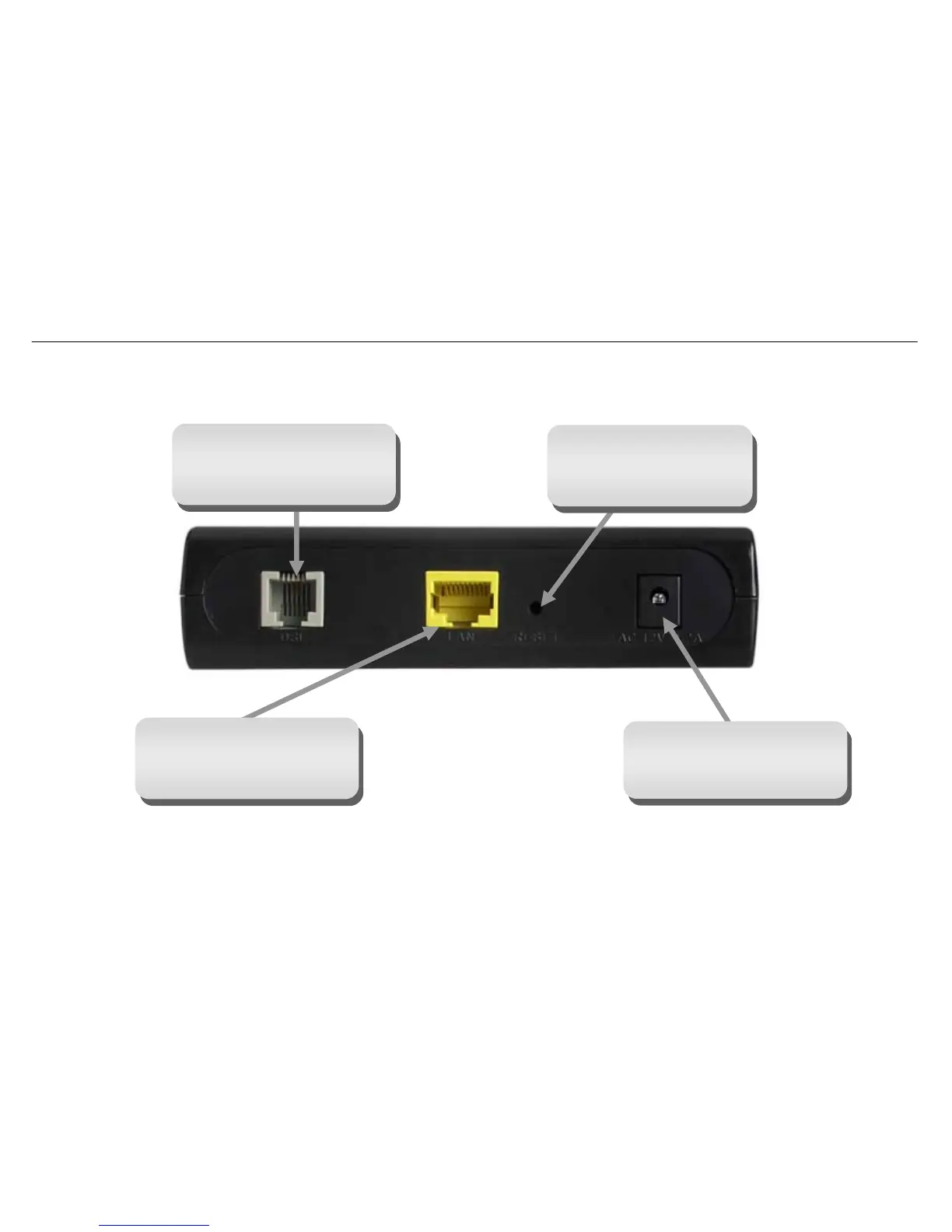Section 1 - Product Overview
Hardware Overview
Connections
ADSL Port
Use the ADSL cable to connect
to the your telephone line (RJ-11
port)
Reset Button
To manually reset, depress
button with the power on for at
least seven seconds
Ethernet Port
Use the Ethernet port to connect
the Router to a computer or an
Ethernet LAN
Power Insert
Use the adapter shipped with the
Router to connect to power
source
D-Link DSL-520B User Manual
4