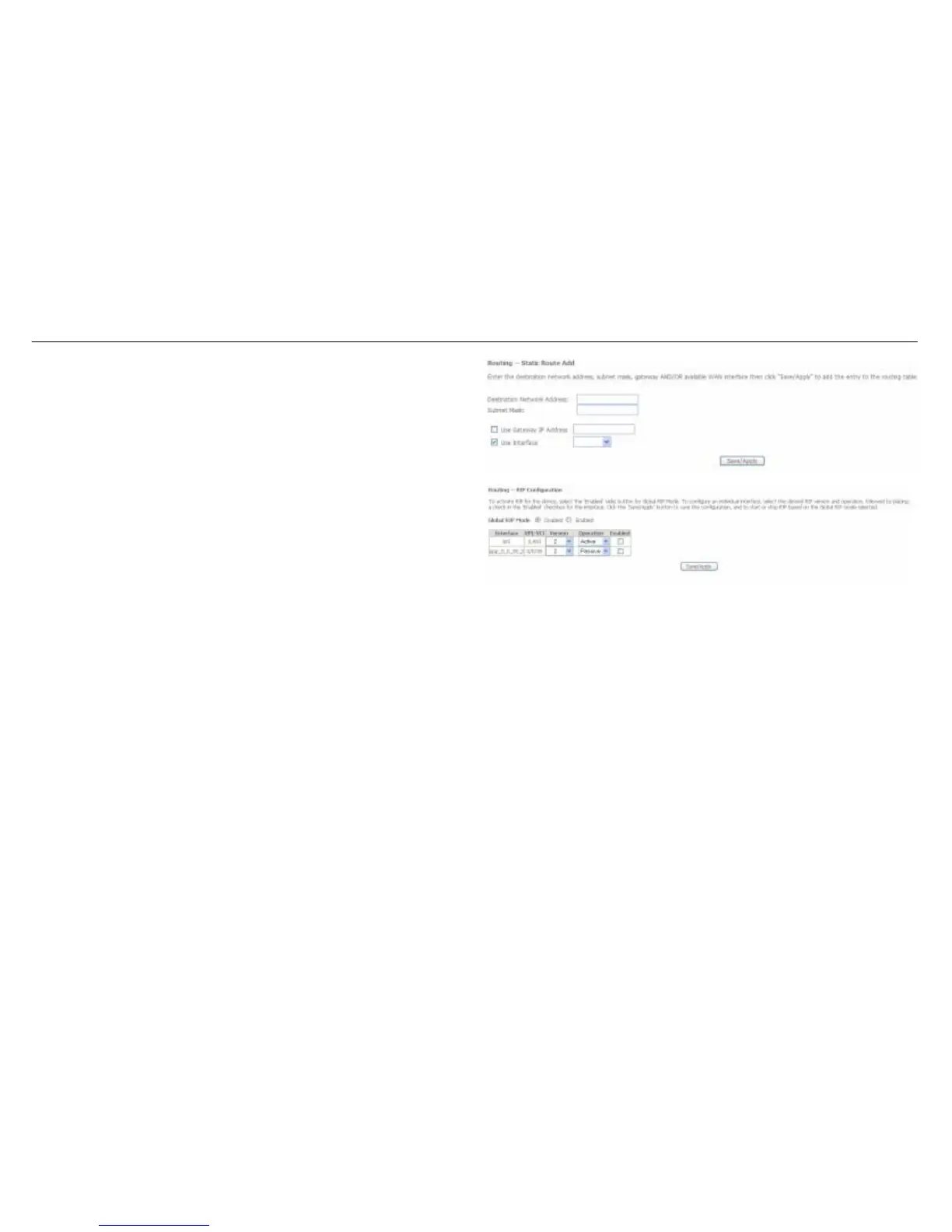Section 3 – Configuration
Enter the static routing information for an entry to the routing table.
Click the Save/Apply button when you are finished.
Click the RIP link to configure RIP on our router. Select the Enabled radio
button to enable RIP on the Router.
Configure the interfaces you want to enable RIP on and choose the
Version and Operation modes from the appropriate drop-down menus.
Tick the appropriate Enabled check boxes to enable RIP on the
interfaces.
Click the Save/Apply button when you are finished.
D-Link DSL-520B User Manual
44
