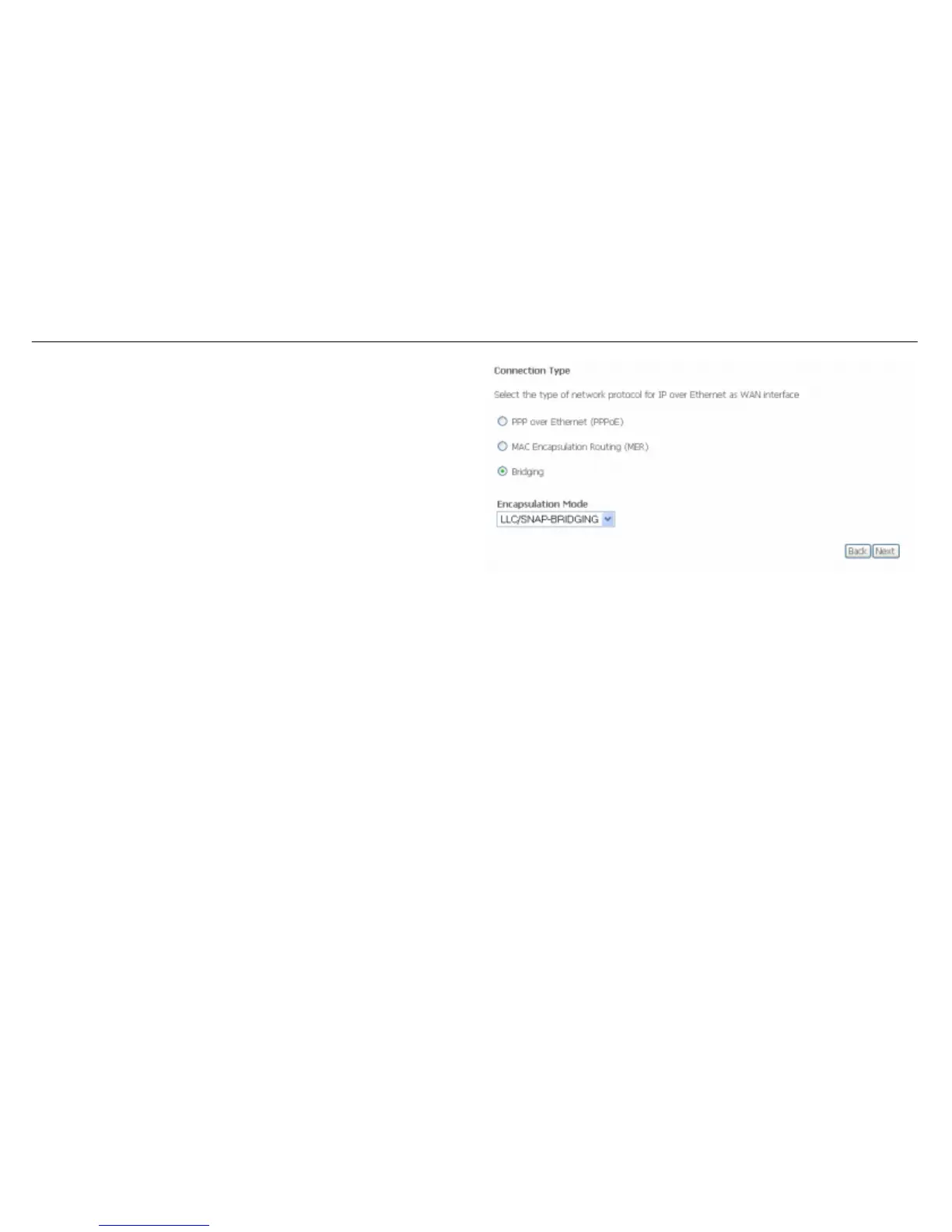Section 3 – Configuration
This window allows you to select the appropriate connection type. The
choices include PPP over Ethernet (PPPoE), MAC Encapsulation
Routing (MER) and Bridging (default).
This window also allows you to use the drop-down menu to select the
desired Encapsulation Mode. Click the Next button to continue.
For further information about each of the three connection types available
on the Router, please go to the Quick Setup section earlier in this manual
as all of the windows are identical.
D-Link DSL-520B User Manual
33
