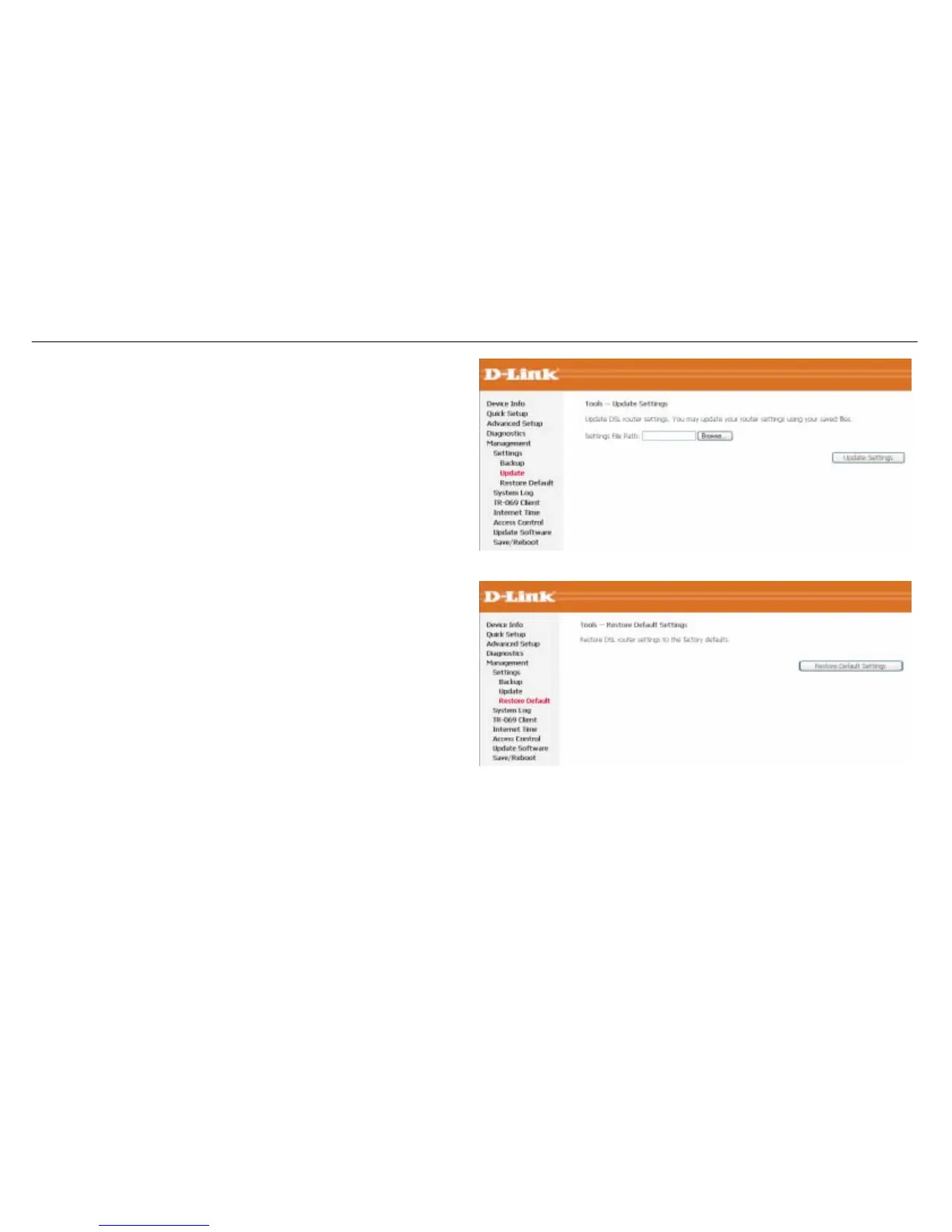Section 3 – Configuration
The Update window allows you to update your DSL Router configuration
Click the Browse button to browse to the location where the settings file
is saved on your PC. Click the Update Settings button to update your
Router configuration.
The Restore Default window allows you to restore your DSL Router to
factory defaults/
Click the Restore Default Settings button to restore your Router to
factory default settings.
D-Link DSL-520B User Manual
52
