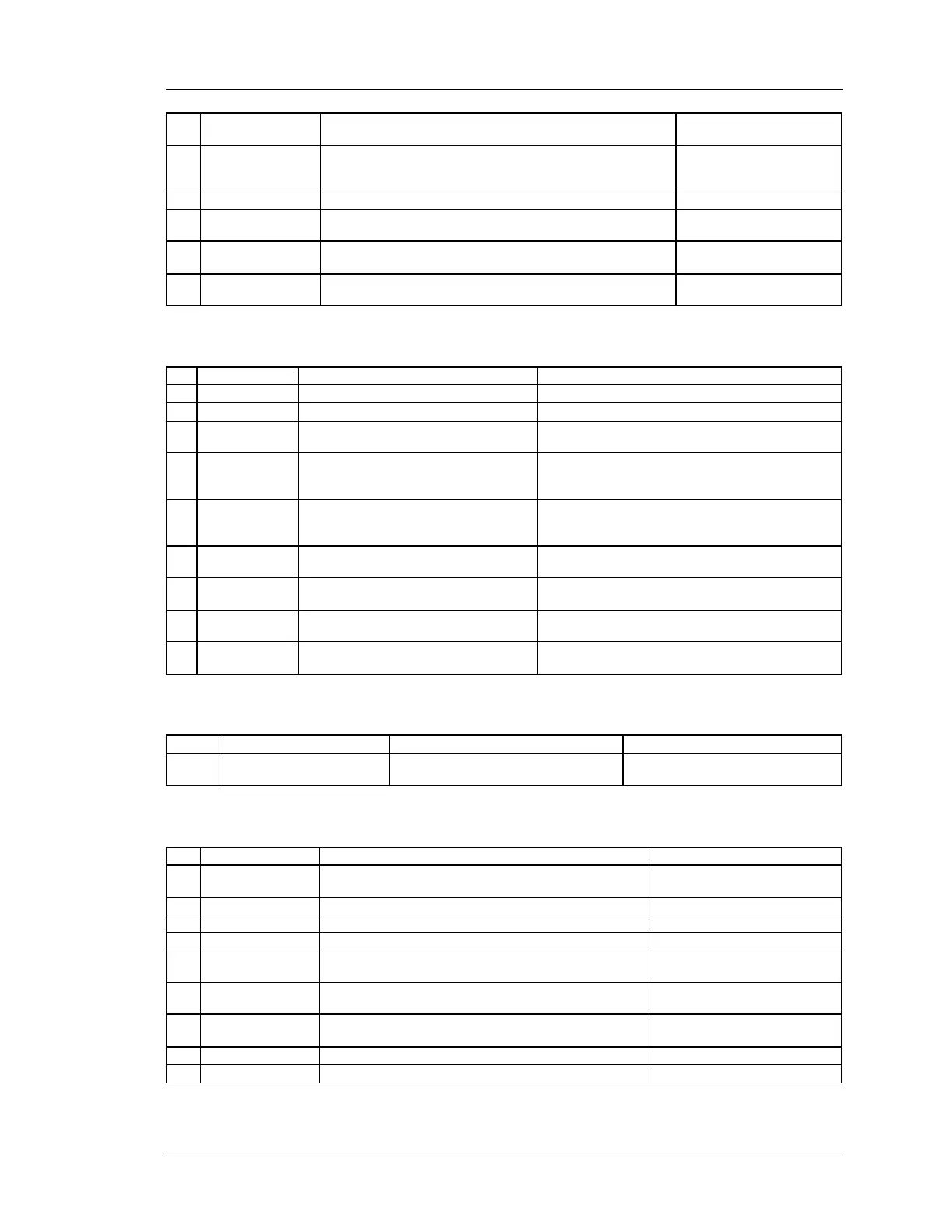Unified Services Router CLI Reference Guide
105
WEP key index type (1-4)
String
Set WEP passphrase to generate WEP key from.
WEP key index type (1-4)
String
Set WPA authentication type.
WPA Passw ord. Needed only if authentication is PSK
11.3 dot11 radius configure
Save radius configuration changes.
Roll back radius configuration changes
Save ACL configuration changes and exit
current mode.
Set Radius Primary authentication Server.
IP address AAA.BBB.CCC.DDD w here each part is in
the range 0-255
Set Radius Seconadry authentication
Server.
IP address AAA.BBB.CCC.DDD w here each part is in
the range 0-255
number in range of 0 to 65535
Set secret key for radius .
Set timeout for radius client.
Radius client authentication timeout Type.
Authentication retries limit to radius server.
Radius client authentication timeout Type.
11.4 dot11 profile delete <ltprofile_name>
Delete an 802.11 profile.
11.5 dot11 accesspoint configure <ltap_name>
802.11 access point configuration mode
Save AP configuration changes
Roll back AP configuration changes
Save AP configuration changes and exit current mode.
Set the 802.11 profile the AP w ill use.
Enable or Disable w lan_partition.
