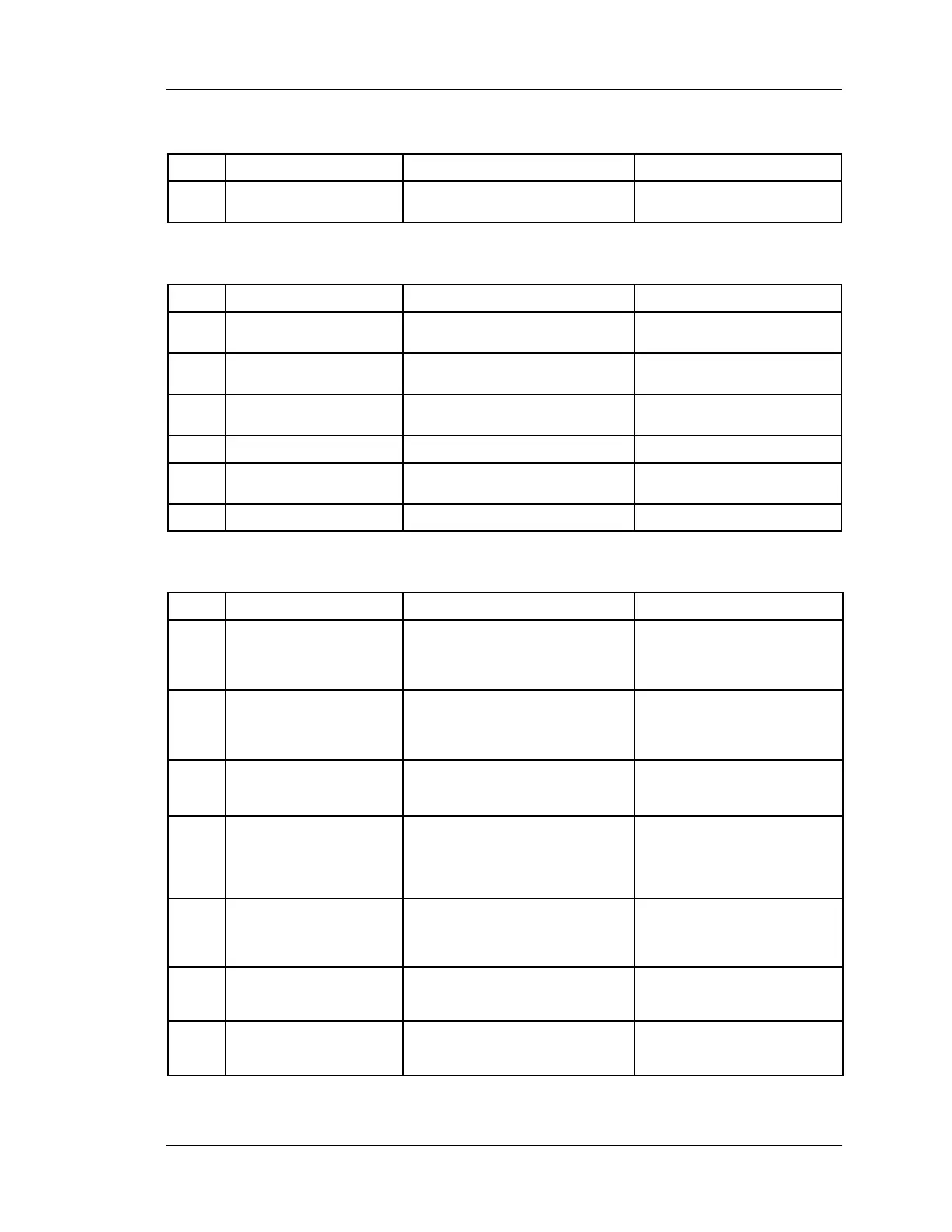Unified Services Router CLI Reference Guide
32
8.28 net routing static ipv6 delete <name>
8.29 net upnp configure
UPnP Advertisement Period
UPnP Advertisement Period. Valid
range is 1 to 86400
advertisement time_to_live
Set Advertisement Time To Live (in
seconds)
UPnP Advertisement Time To Live.
Valid range is 1 to 255
Boolean choice (Y/N),
Upnp status
Roll back upnp configuration changes
Save upnp configuration changes and
exit current mode
Save upnp configuration changes
8.30 net wan mode configure
Select which wan mode you want to
select
Select among the options:
SINGLE_WAN,
LOAD_BALANCING,
AUTO_ROLLOVER
If Mode Type selected is
LOAD_BALANCING, this field gives
you options to configure
LOAD_BALANCING credentials
Enter the type of LoadBalancing
Algo : Round-Robbin or Spillover
loadbalancing spillover
load_tolerance
Percentage of max bandwidth after
which the router switches to secondary
WAN
valid Load Tolerance value is
between 20 to 80
loadbalancing spillover
max_bandwidth
Sets the maximum bandwidth tolerable
by the Primary WAN.If the bandwidth
goes below the load tolerance value of
configured Max Bandwidth, the router
switches to secondary WAN
valid Maximum Bandwidth value is
between 512bps to 8192bps
loadbalancing
failover_method type
Select the Fail Over detection method
Set detection Type from None(0)
DNS-lookup-Using-WAN-DNS(1)
DNS-lookup-Using-CUSTOM(2)
Ping-IP-Addresses(3)
loadbalancing
failover_method dns
ipaddr_wan1
Valid ip address,
valid wan1 dns ip n load balancing
mode
loadbalancing
failover_method dns
ipaddr_wan2
Valid ip address,
valid wan2 dns ip n load balancing
mode
