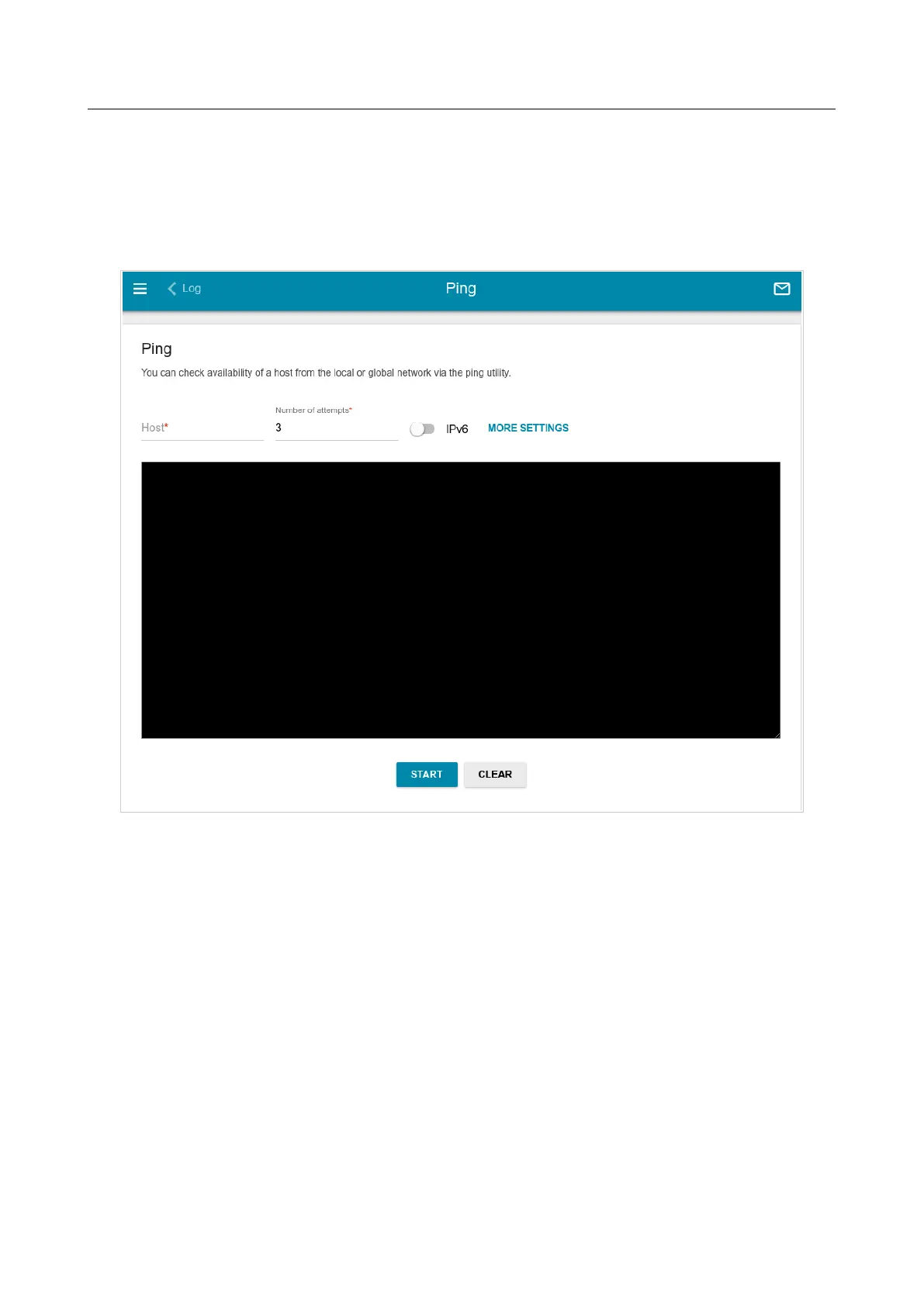DIR-620S Wireless N300 Router with 3G/LTE Support and
USB Port
User Manual
Configuring via Web-based Interface
Ping
On the System / Ping page, you can check availability of a host from the local or global network
via the Ping utility.
The Ping utility sends echo requests to a specified host and receives echo replies.
Figure 176. The System / Ping page.
To check availability of a host, enter the IP address or name of this host in the Host field and
specify a number of requests that will be sent in order to check its availability in the Number of
attempts field. If availability check should be performed with IPv6, move the IPv6 switch to the
right.
To specify additional settings, click the MORE SETTINGS button.
Page 224 of 238
