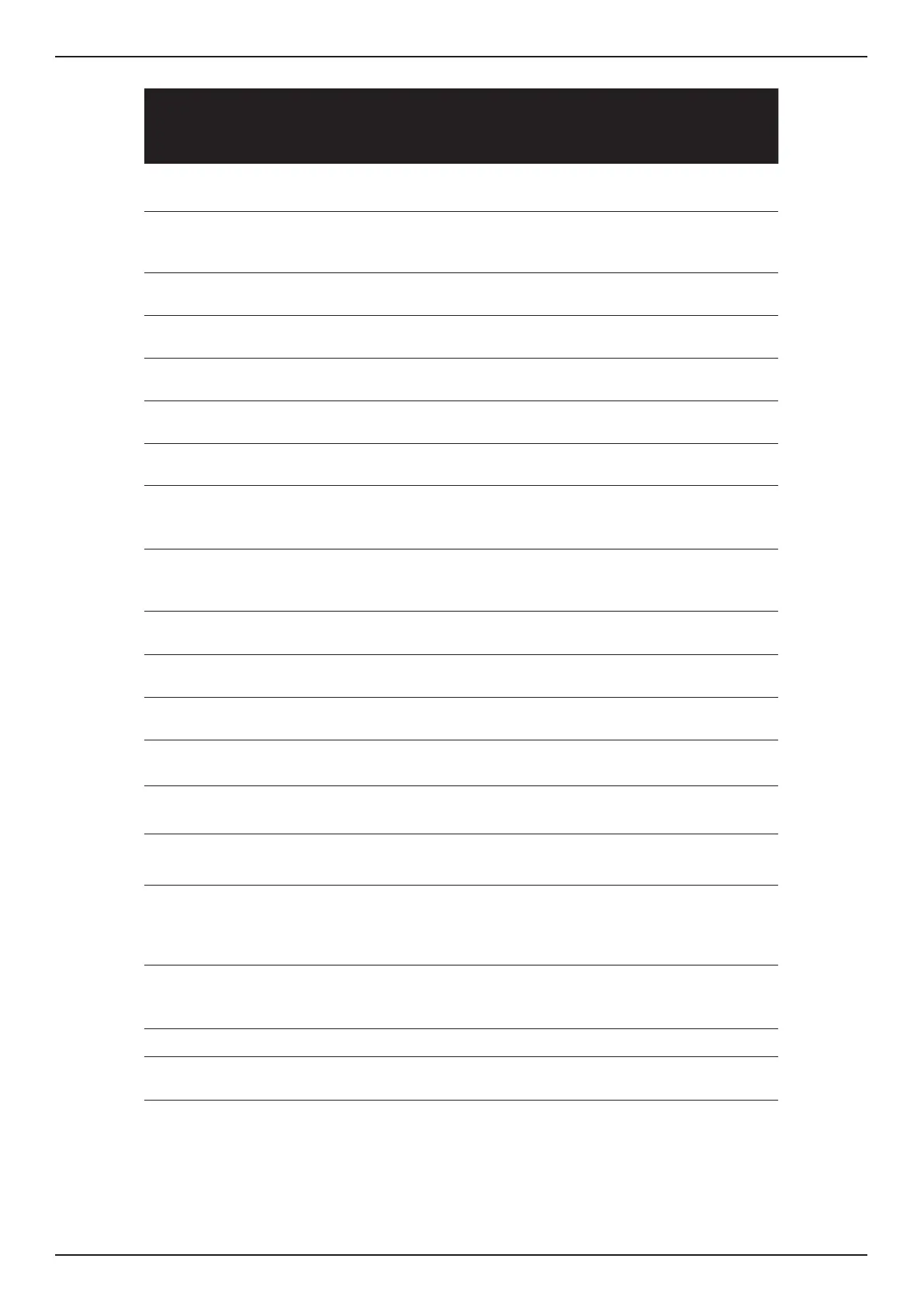Nuclias Connect Software User Manual Nuclias Connect Conguration
Page 44
Field Description
RADIUS Server Enter the RADIUS server’s IP address. This function is only available
when Authentication Type is Remote RADIUS or MAC Address.
RADIUS Port Enter the RADIUS server’s port number. This function is only available
when Authentication Type is Remote RADIUS or MAC Address.
RADIUS Secret Enter the RADIUS server’s secret. This function is only available when
Authentication Type is Remote RADIUS or MAC Address.
Remote RADIUS Type Enter the RADIUS server’s type. This function is only available when
Authentication Type is Remote RADIUS or MAC Address.
Server Enter the LDAP server’s IP address. This function is only available
when Authentication Type is LDAP.
Port Enter the LDAP server’s port number. This function is only available
when Authentication Type is LDAP.
Authentication Mode Click on the drop-down menu to select the authentication mode.
This function is only available when Authentication Type is LDAP.
Username Enter the administrator’s username that will be able to access and
search the LDAP database. This function is only available when
Authentication Type is LDAP.
Password Enter the administrator’s password that will be able to access and
search the LDAP database. This function is only available when
Authentication Type is LDAP.
Base DN Enter the base domain name of the LDAP database. This function is
only available when Authentication Type is LDAP.
Account Attribute Enter attribute for the account. This function is only available when
Authentication Type is LDAP.
Identity Enter the name of the administrator. This function is only available
when Authentication Type is LDAP.
Server Enter the POP3 server’s IP address. This function is only available
when Authentication Type is POP3.
Port Enter the POP3 server’s port number. This function is only available
when Authentication Type is POP3.
Connection Type Click the drop-down menu to select the connection type. This
function is only available when Authentication Type is POP3.
Passcode List Display the congured front desk user accounts that have been
assigned to this network and have already generated a passcode
from the Web login page. This function is only available when
Authentication Type is Passcode.
External Captive Portal Click the drop-down menu to select HTTP or HTTPS. After selecting,
enter the URL of the website. This function is only available when
Authentication Type is External Captive Portal.
Web Redirection Check the box to enable the website redirection function.
Website Click the drop-down menu to select HTTP or HTTPS. After selecting,
enter the URL of the website.
