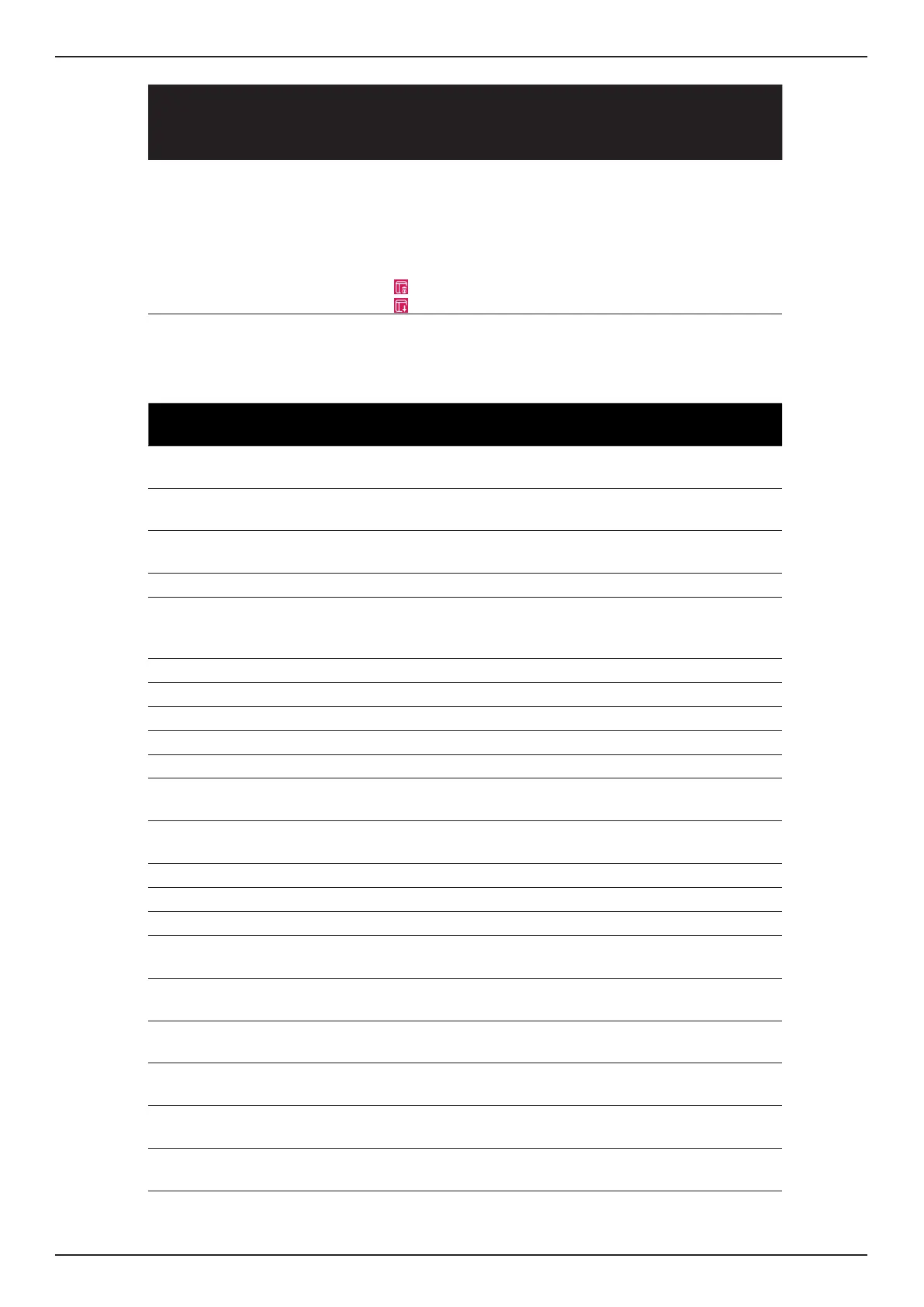Nuclias Connect Software User Manual Nuclias Connect Conguration
Page 45
Field Description
Choose Template Click the drop-down menu to select the used login style. This
function is only not available when Authentication Type is set to
Web Redirection Only.
Note:
• Click Preview to preview the selected style.
• Click Upload Login File to upload a new style.
• Click
to delete the selected style.
• Click to download the style template.
In the Hotspot 2.0 section, the following parameters can be congured:
Please note that Hotspot 2.0 is only available for compatible models and specic rmware version.
5
Block Description
Hotspot 2.0 Click the drop-down menu to enable or disable hotspot 2.0.
OSEN Enable OSU Server-only authenticated layer-2 Encryption Network
(OSEN) to indicate that the hotspot uses a OSEN network type.
Allow Cross Connection Choose enable to allow cross connection for
clients.
Manage P2P Choose enable to allow P2P.
DGAF This option congures the Downstream Group Addressed
Forwarding. Choose enable to allow AP to forward downstream
groupaddressed frames.
Proxy APR Choose enable to allow proxy ARP.
L2TIF Choose enable to allow Layer 2 Trac Inspection and Filtering.
Interworking Choose enable to enable the interworking function.
Access Network Type Choose from drop-down menue the access network type.
Internet Choose to enable or disable Internet access for this network.
ASRA Choose enable if the network has Additional Steps required for
Access.
ESR Choose enable to indicate that emergency services are reachable
through this device.
USEA Choose to enable or disable USEA.
Venue Group Specify group venue belongs to.
Venue Type Specify type of venue.
Venue Name Specify name of venue. Choose from the drop down list a language
used in the name.
HESSID Specify a homogenous extended service set (ESS) ID that can be
used to identify a specic service provider network.
WAN Link Status Set information about the status of the Access Point’s WAN
connection from the drop-down menu.
WAN Symmetric Link Specify state of the WAN link is symmetric (upload and download
speeds are the same).
WAN At Capacity Specify yes if the Access Point or the network is at its max capacity,
or specify no if not.
WAN Metrics DL Speed
(kps)
The downlink speed of the WAN connection set in kbps. If the
downlink speed is not known, set to 0.
5 As of the time of writing, only DAP-2662 and DAP-3666 support this function.
