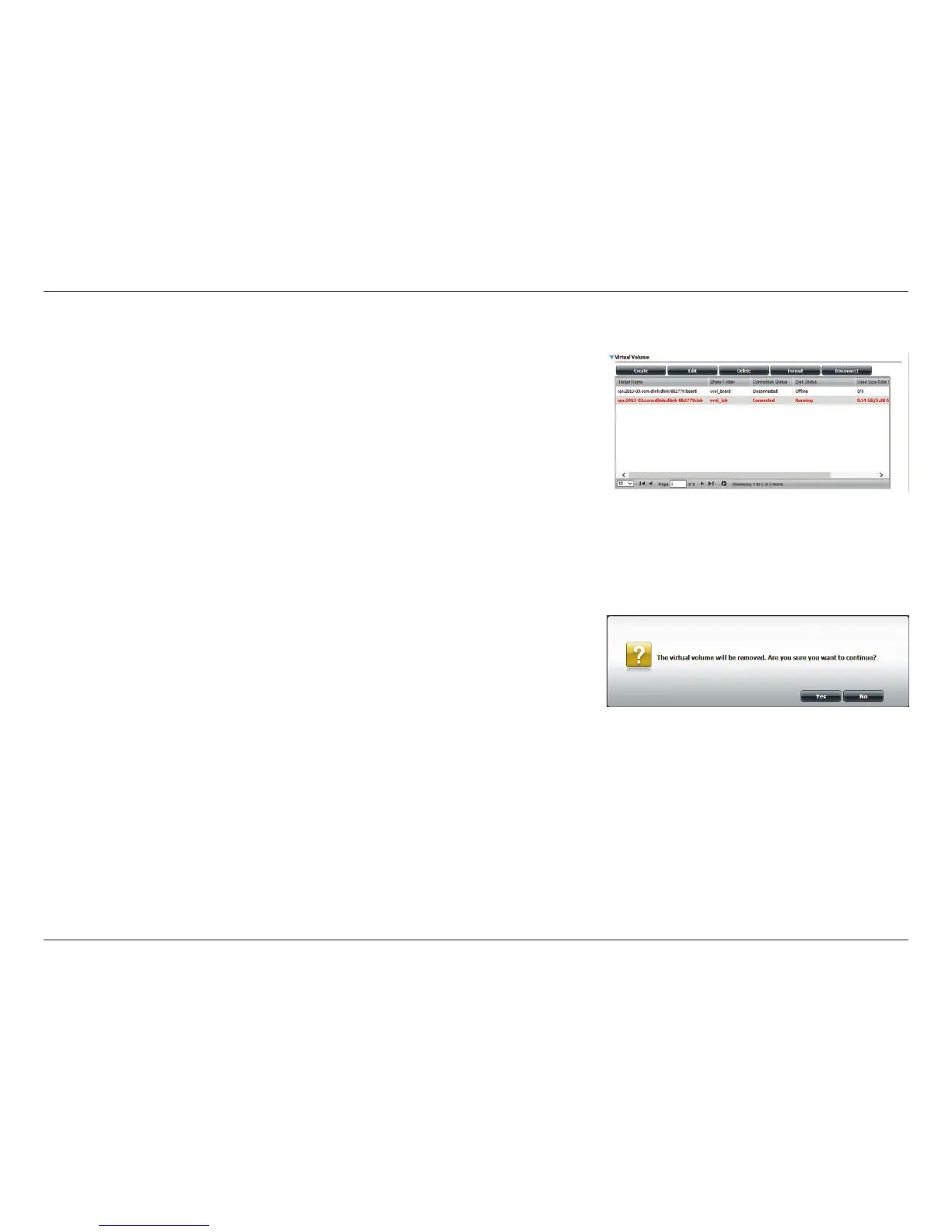119D-Link ShareCenter DNS-340L User Manual
Section 4 - Conguration
Deleting a Virtual Volume
Click the virtual volume you wish to delete. The entry will change to red.
Click Delete to continue.
A message will appear prompting you to conrm if you want to delete the
virtual volume. Click Ye s to conrm.
The virtual volume is now removed from the table.
