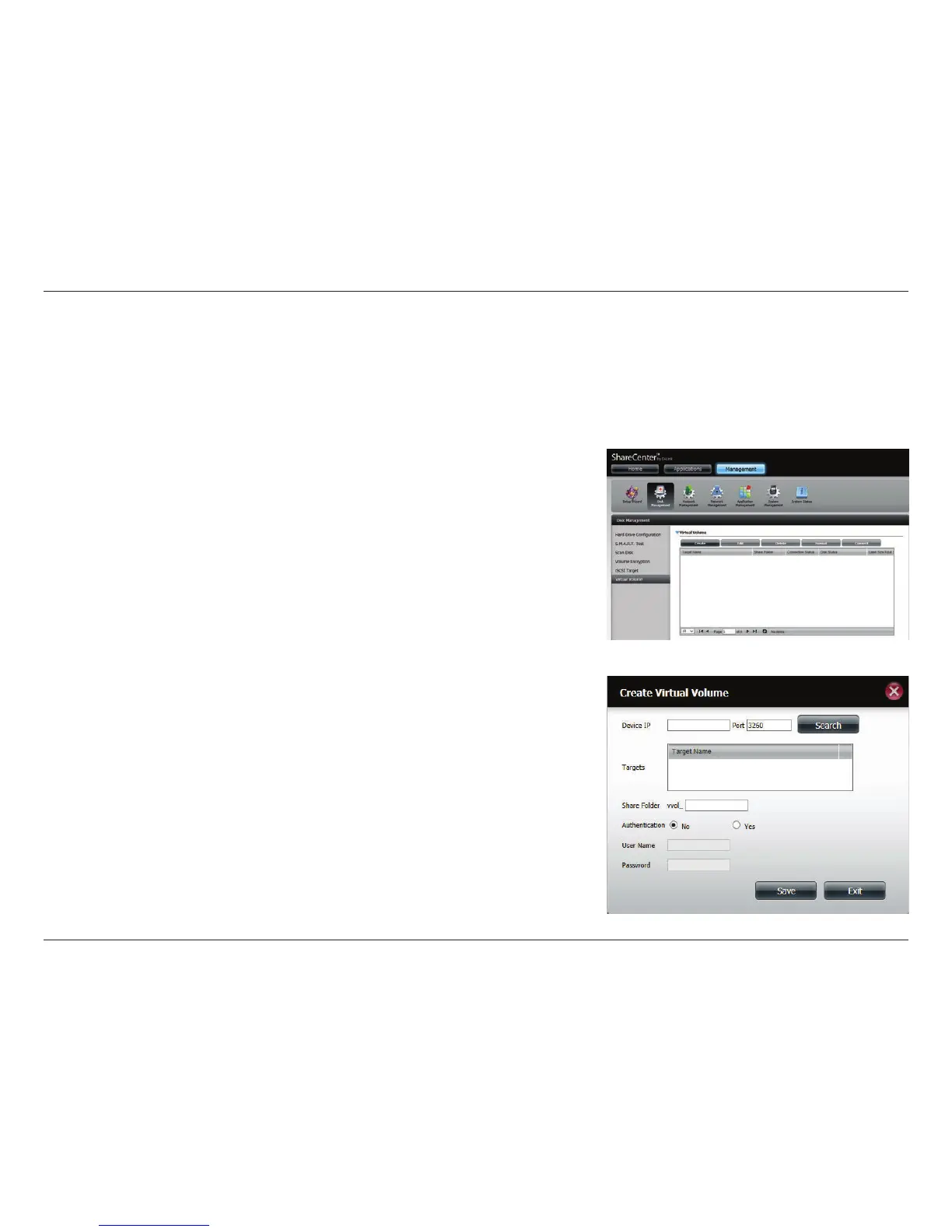106D-Link ShareCenter DNS-340L User Manual
Section 4 - Conguration
Virtual Volume
Virtual Volume is useful when creating iSCSI targets. A virtual volume is a dedicated disk area created to mimic a disk drive.
It virtualizes a system and breaks down the physical disks into smaller “pieces” called extents. This allows spreading a single
virtual disk across many physical disks, such parallelizing of the disk access can deliver improved performance over non-
virtualized systems. The DNS-340L works best with 4 hard drives with the same capacity.
Select Virtual Volume from the side menu under the Disk Management
tab.
Creating a Virtual Volume
Click Create to congure a new virtual volume. The Create Virtual Volume
window will appear.
Enter the IP address of the DNS-340L in the Device IP eld. The Port number
is automatically generated.
Click Search to locate the iSCSI targets of the device. The searching result
appears in the Targets eld.
