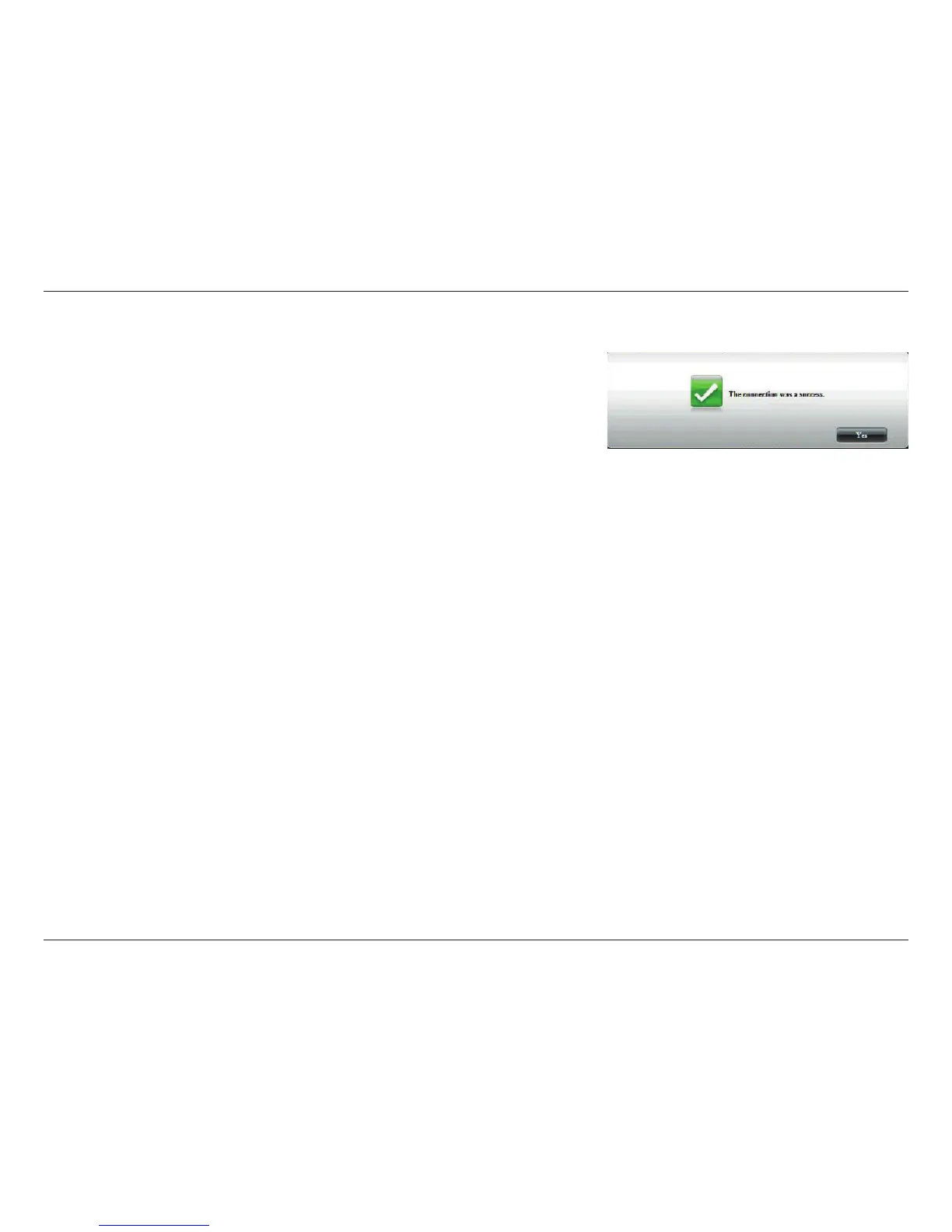260D-Link ShareCenter DNS-340L User Manual
Section 4 - Conguration
Stream a Slideshow to your Airplay Device
When you click the Airplay icon, the ShareCenter will connect to a shared Apple
device on the network to display your slideshow, a message will pop-up after
connecting successfully. Press Yes to continue.
Now you can enjoy your slideshow on your Airplay connected device using
your DNS-340L.
