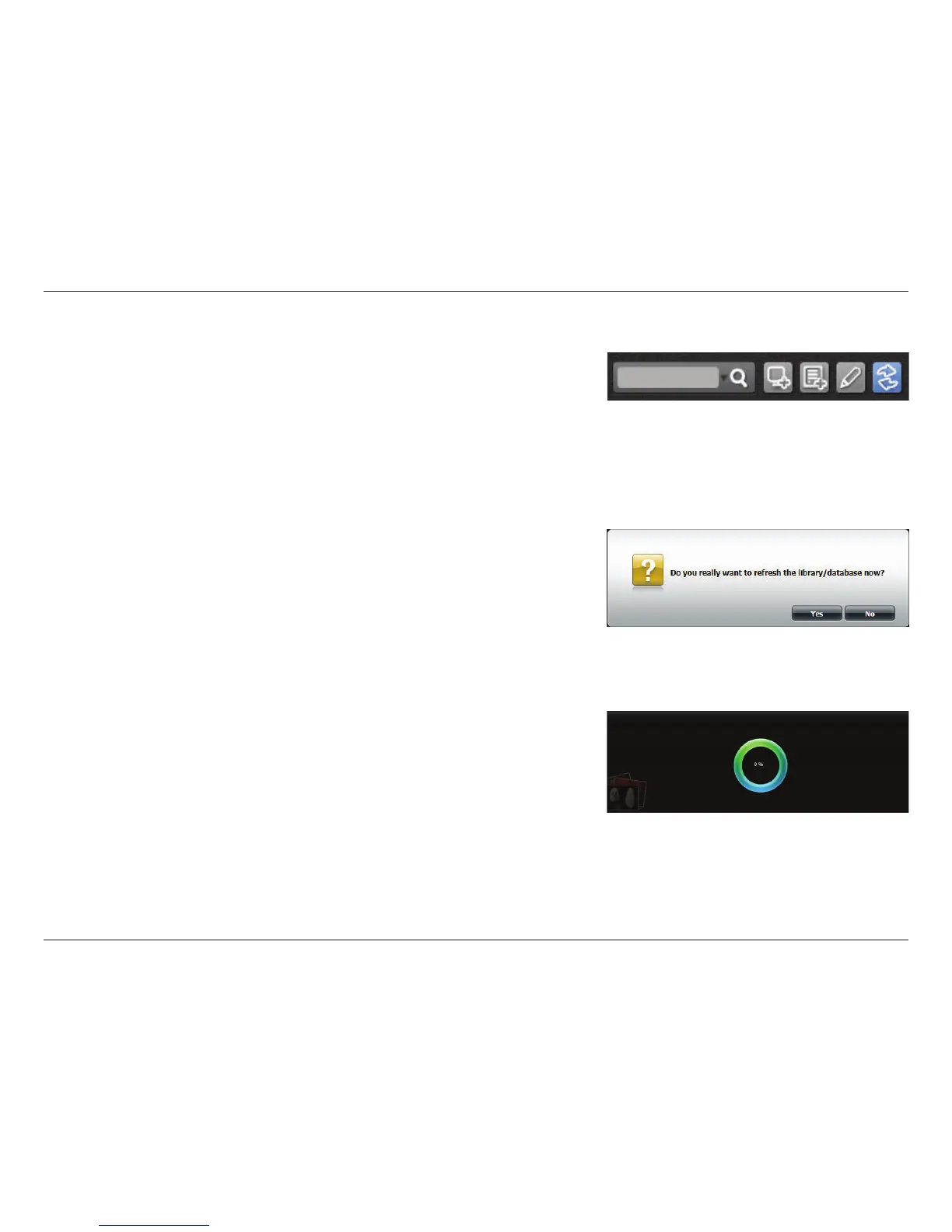273D-Link ShareCenter DNS-340L User Manual
Section 4 - Conguration
Refreshing the Album Database
Click My Photos>>Photo Albums, and click the Refresh icon to refresh the
entire database.
Before the screen is refreshed, you are prompted to verify your decision to
refresh the database. Click Yes , to continue.
The DNS-340L will refresh the system and return to the My Photos page when
the refresh is complete.
