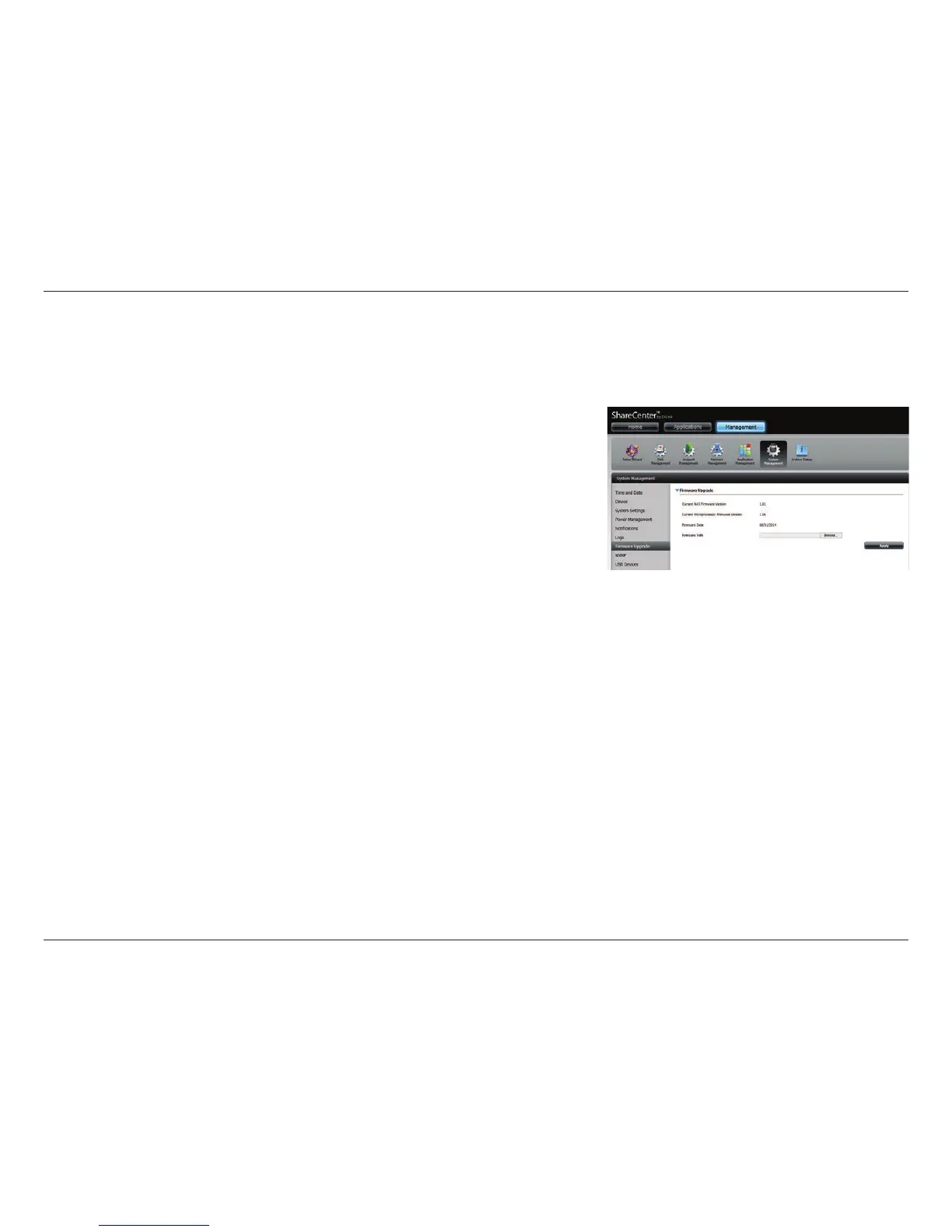239D-Link ShareCenter DNS-340L User Manual
Section 4 - Conguration
Firmware Upgrade
The Firmware Upgrade Page makes it simple to upload new rmware releases to the device. Please check for new rmware
on the D-Link support website. If new rmware is available, download the le to your local computer.
Current NAS
Firmware Version:
Current
Microprocessor
Firmware Version:
Firmware Date:
Firmware Upload:
Displays the current rmware version on your
ShareCenter device.
Displays the current rmware version for your device’s
microprocessor.
Displays the date of when the rmware was created.
When upgrading the rmware, click Browse to select
the new rmware le on your local computer and then
click Apply to begin the rmware upgrade process.
