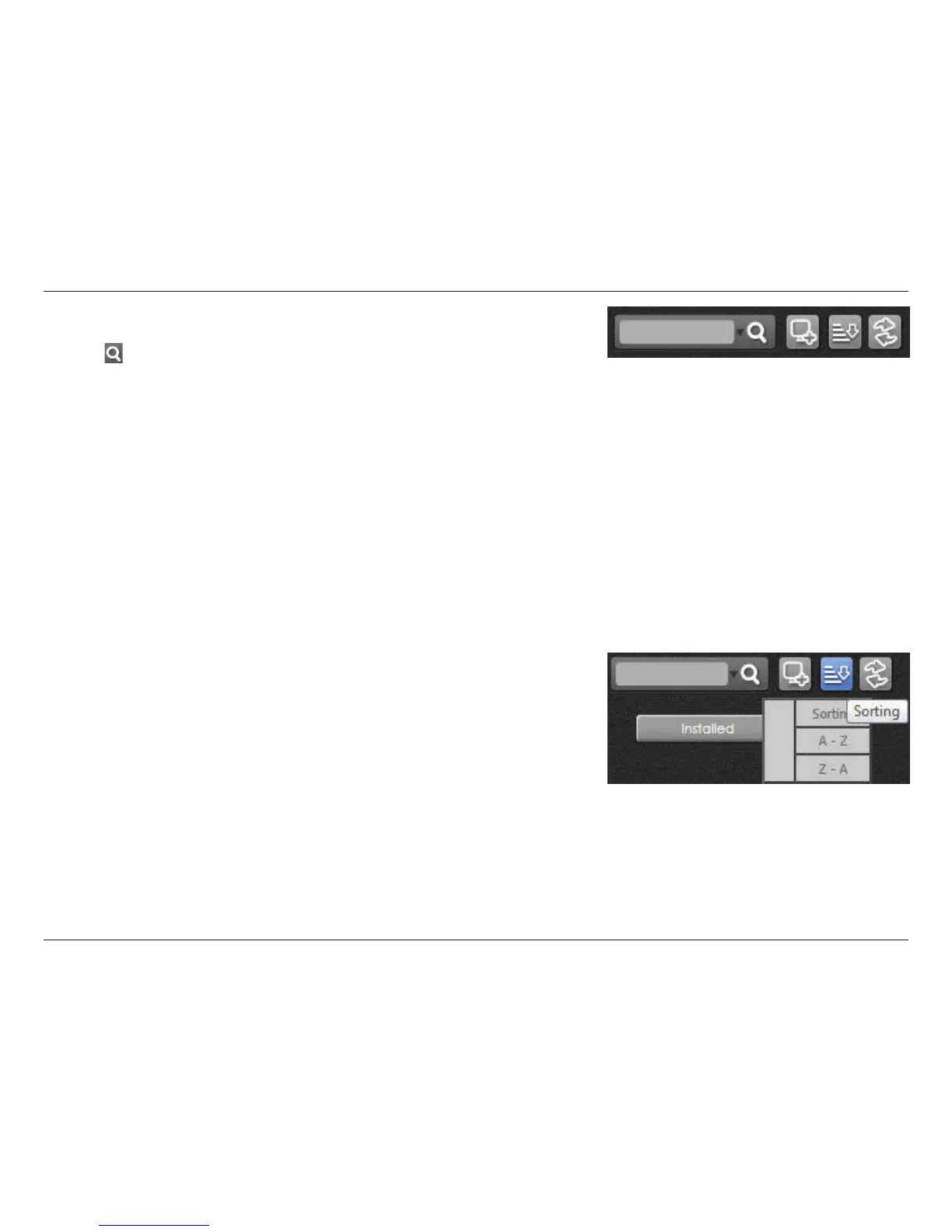421D-Link ShareCenter DNS-340L User Manual
Section 4 - Conguration
The Management Panel on the top-right corner displays one searching eld
and three icons. Enter the keyword you want to search for in the eld and
click the
button to see the result.
The icons turn blue when you roll your mouse over them. The three icons are:
Install Manually, Sorting, and Refresh.
Sorting the Applications
Click Sorting and A - Z to sort the applications from A to Z order.
Click Sorting and Z - A to sort the applications from Z to A order.
