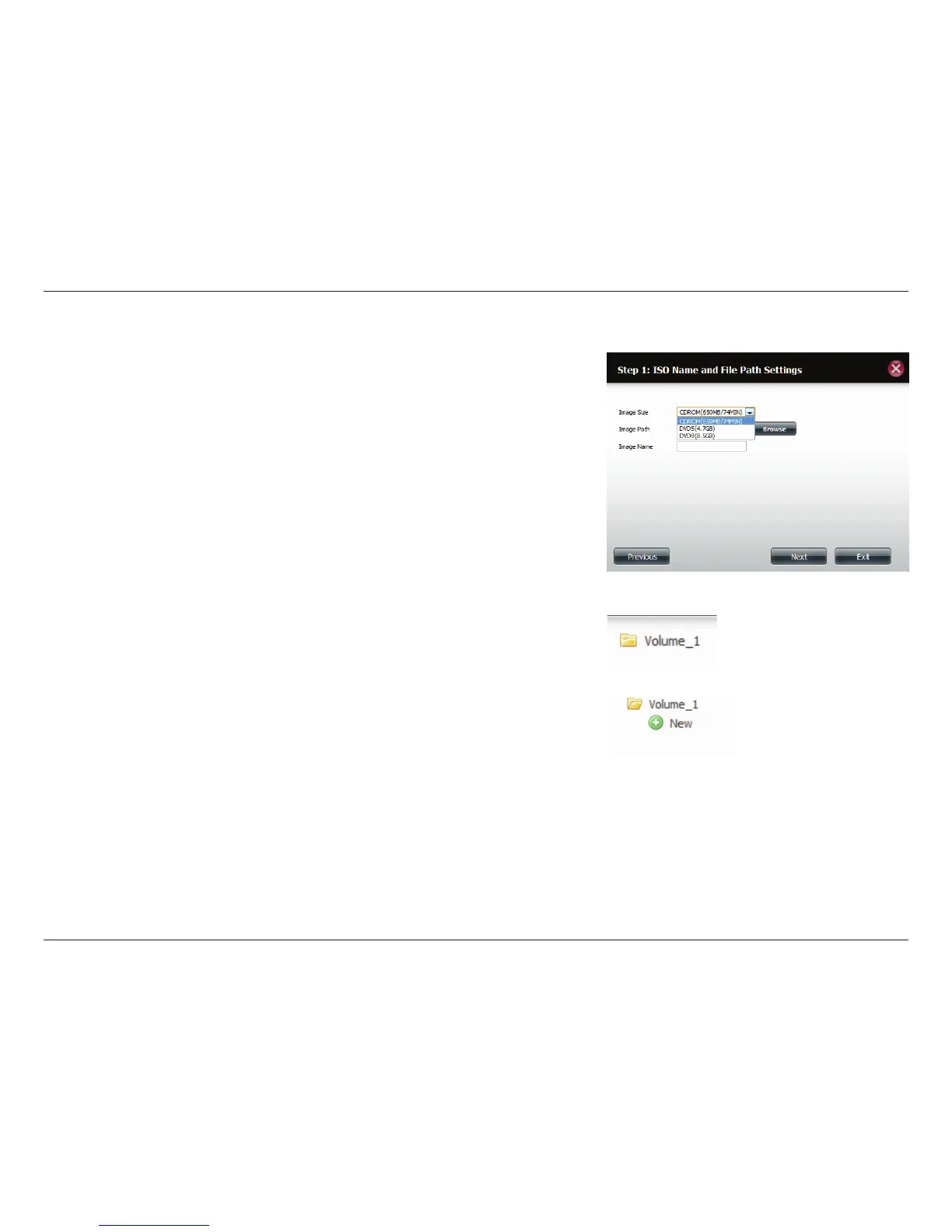169D-Link ShareCenter DNS-340L User Manual
Section 4 - Conguration
ISO Name and File Path Settings
Select the Image Size. There are three Image Size choices:
• CDROM (650 MB/74 MIN) - This creates an ISO le 650 MB in size ready
for burning onto a CD-ROM at a later stage.
• DVD5 (4.7GB) - This creates an ISO le 4.7 GB in size ready for burning
onto a single-layer DVD at a later stage.
• DVD9 (8.5GB) - This creates an ISO le 8.5 GB in size ready for burning
onto a double-layer DVD at a later stage.
Select the Image Path.
Click the Browse button to select the destination folder on your NAS. Click the
volume to save it there or click New to create a new folder.
