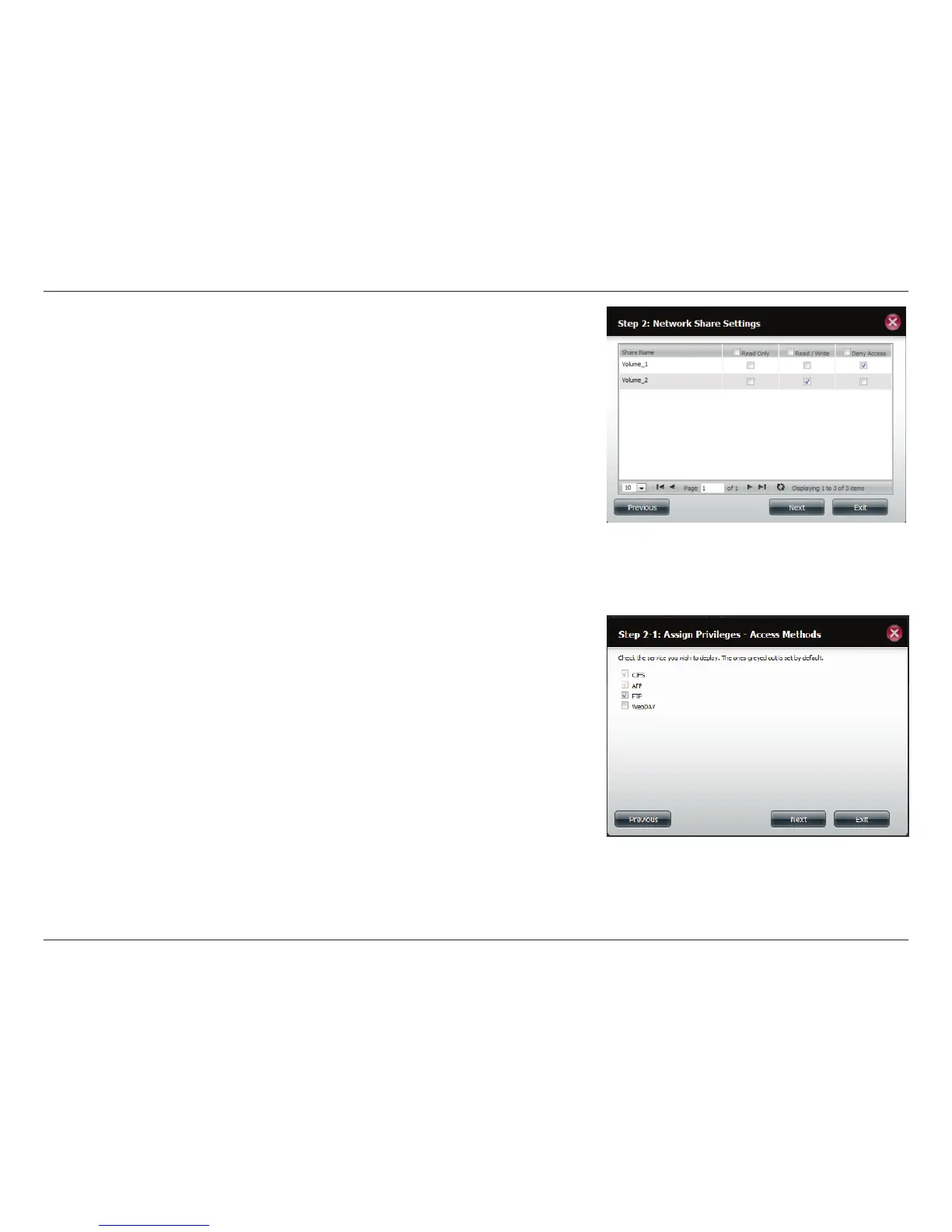147D-Link ShareCenter DNS-340L User Manual
Section 4 - Conguration
Select the appropriate Network Share Settings (read, read/write, deny
access) for the corresponding disk volume for the group.
Click Next to continue.
Select the appropriate privileges you want to assign to the group. The greyed
out selections are assigned by default and cannot be modied.
Click Next to continue.
