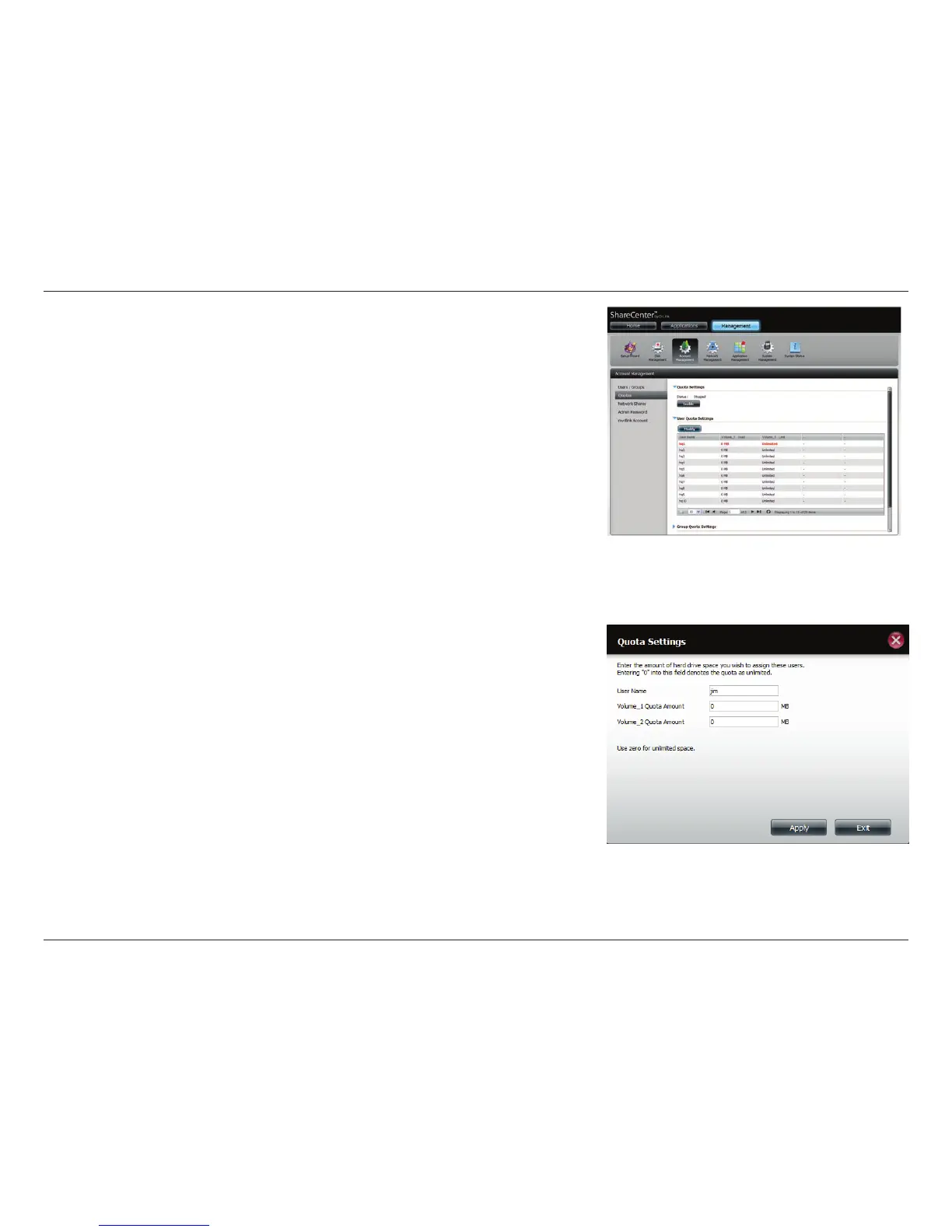152D-Link ShareCenter DNS-340L User Manual
Section 4 - Conguration
Select the User you want to modify. Your selection will change to red. Click
Modify to change the user’s settings.
The Quota Settings conguration box will display the user account you
want to modify. Enter a new quota amount for each volume.
Click Apply to conrm your settings.
