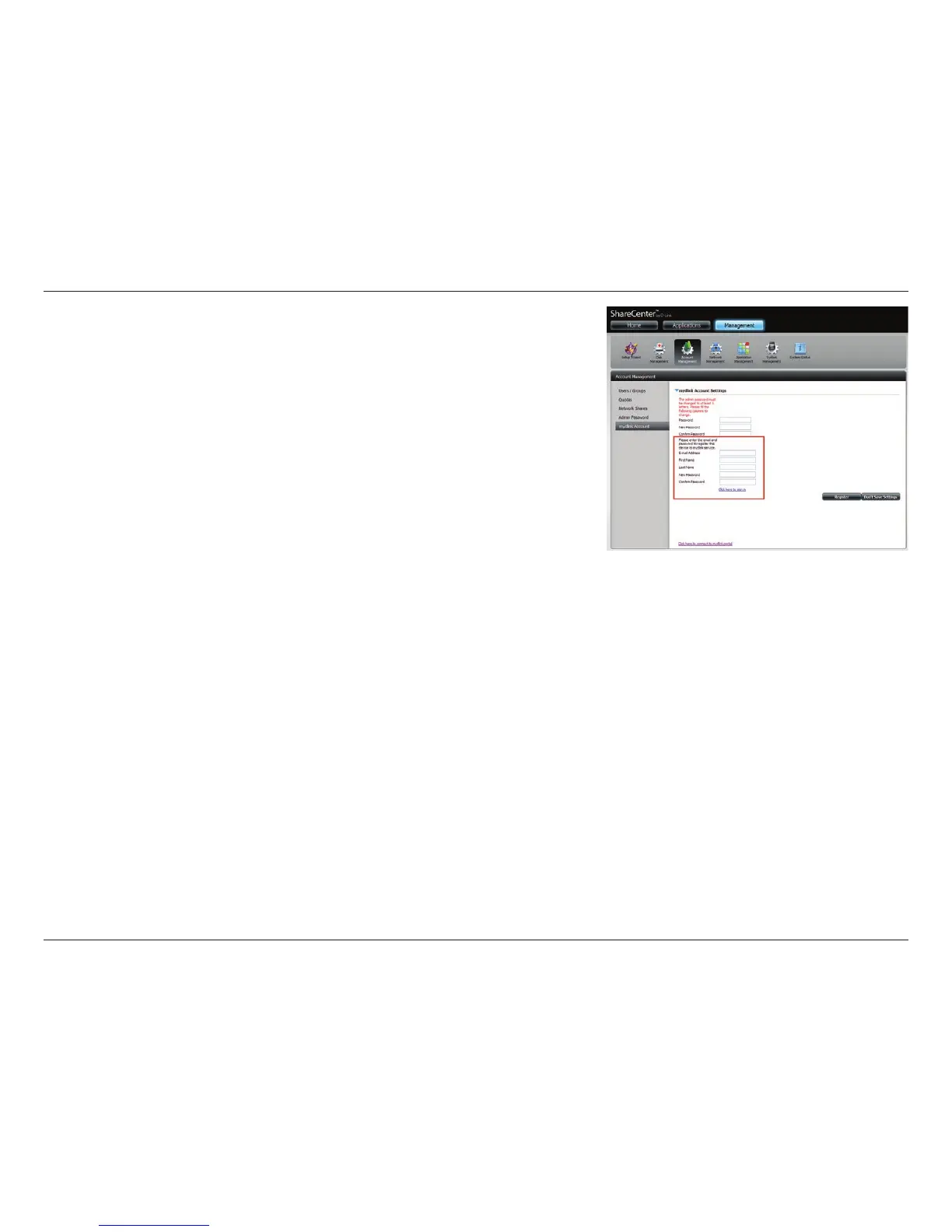176D-Link ShareCenter DNS-340L User Manual
Section 4 - Conguration
When you click the Click here to register, the data eld changes. Follow the
instructions below:
Please enter the email and password to register this device to mydlink
service.
Enter the E-mail address, First Name, Last Name, New Password, and
Conrm Password.
Click the Register button to connect to the registration process or click the
Don’t Save Settings to exit.
