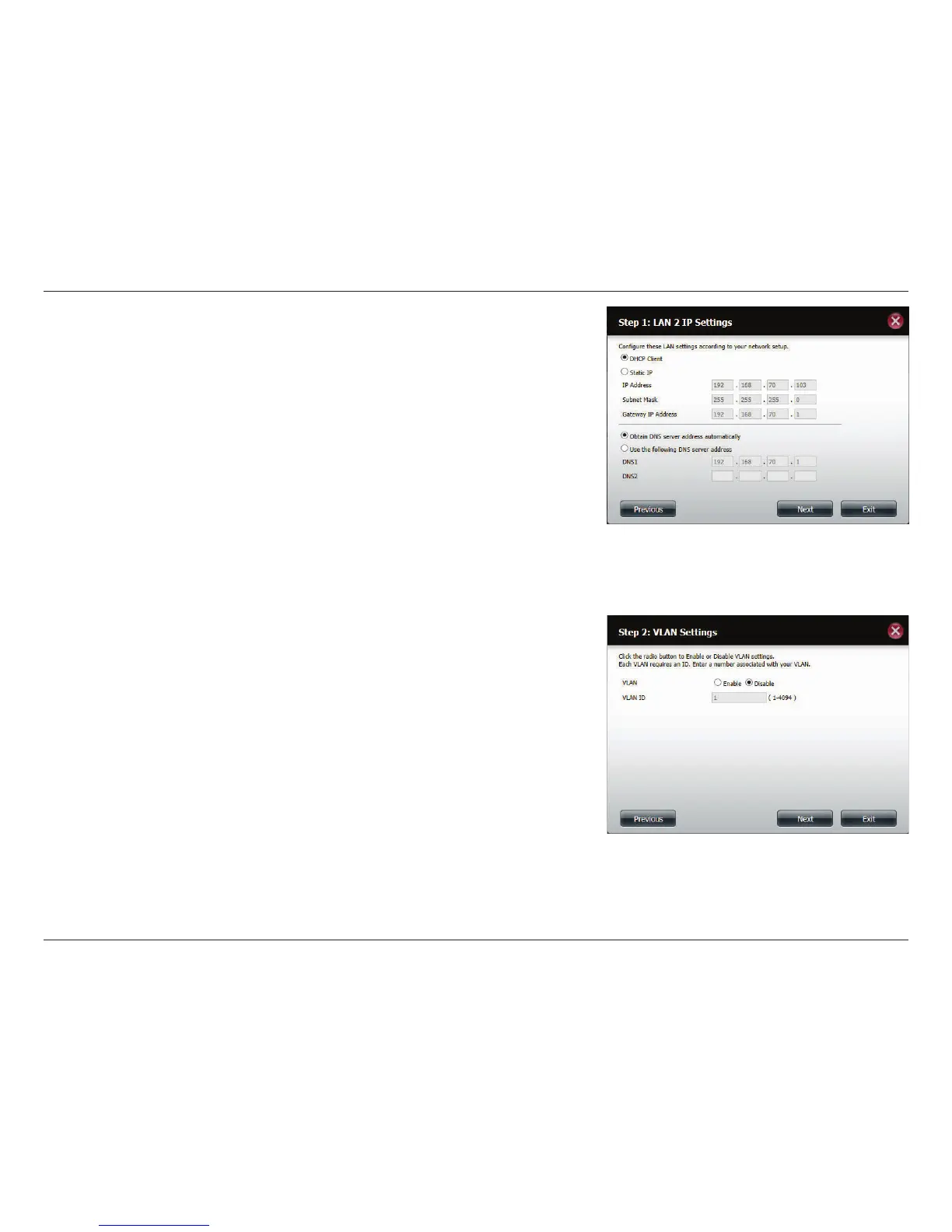201D-Link ShareCenter DNS-340L User Manual
Section 4 - Conguration
This step allows you to congure your LAN settings. Choose DHCP Client to
automatically obtain IP address information from your network’s router or
DHCP server. Select Static IP to manually congure your IP address settings.
You can also choose to Obtain DNS server address automatically or
select Use the following DNS server address to manually enter DNS server
information.
Click Next to continue.
This step allows you to congure the VLAN settings. Click the radio button to
enable or disable VLAN. Enter a number as VLAN ID in the eld.
Click Next to continue.
