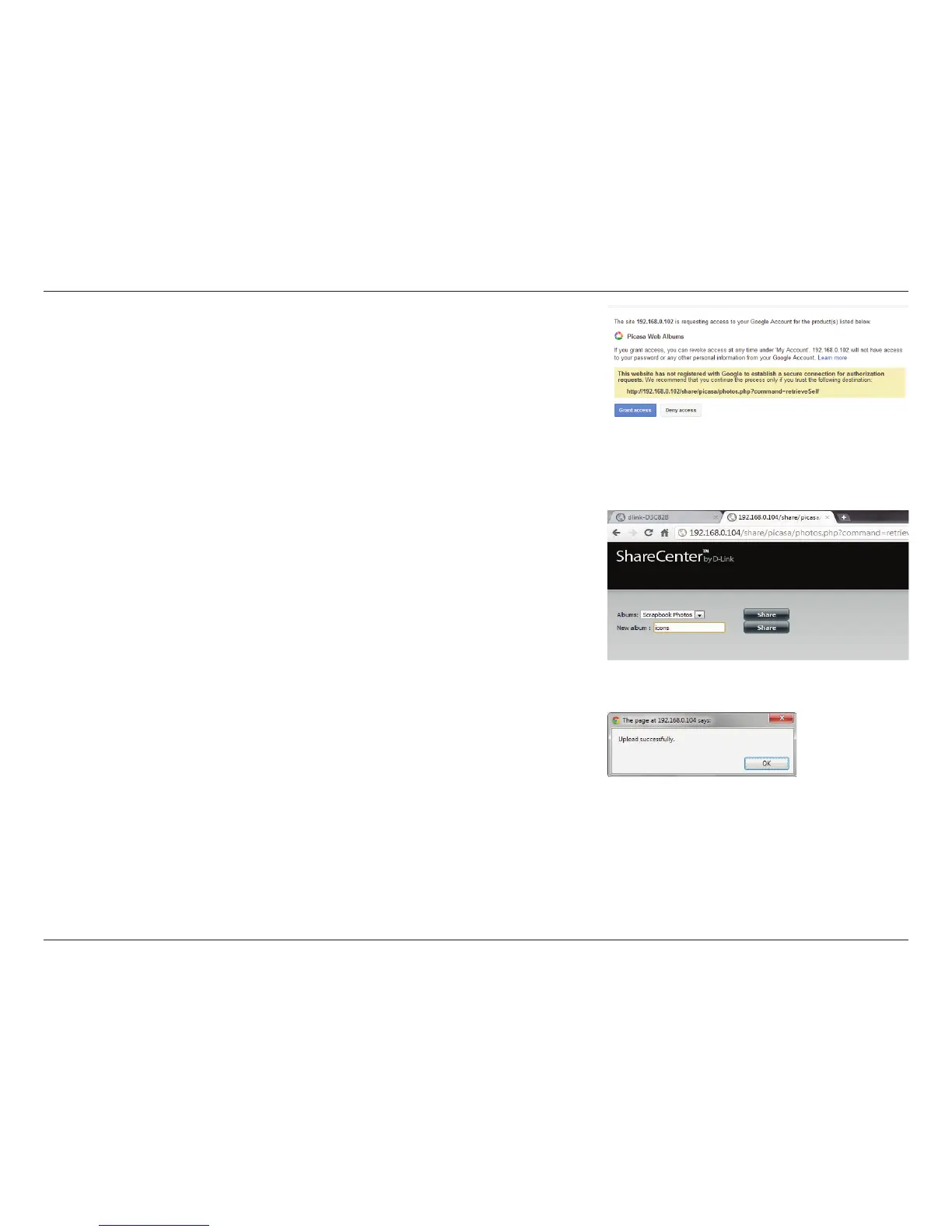266D-Link ShareCenter DNS-340L User Manual
Section 4 - Conguration
If you select Grant access, you will be directed to the ShareCenter Photo
Manager. Here you can share photos to the album you already have in Picasa
Web or create a new web album to share. Under Albums, select an album
from the drop-down list and click Share. Alternatively, enter the new album
name and click the Share button. When you click the Share button your les
are uploaded to your Picasa Web Albums and another window will pop-up to
conrm its success.
Note: You will have to enable Photos (Picasa Web Albums) on your Google
account in order to use this feature.
Google may request that you to grant access to Picasa Web Albums. Click Grant
Access to proceed.
