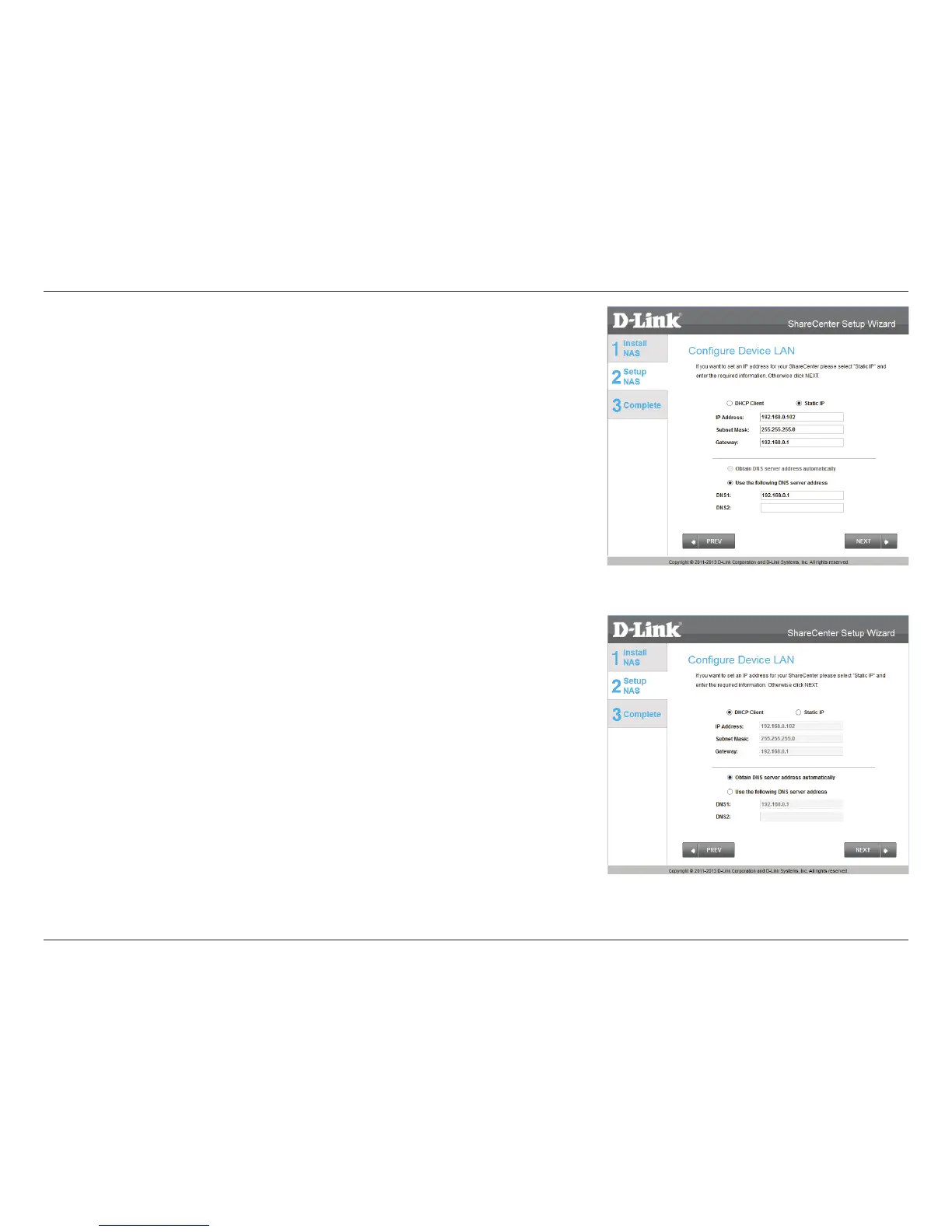30D-Link ShareCenter DNS-340L User Manual
Section 3 - Installation
You may use either Static IP or DHCP Client to congure the IP network
settings of the ShareCenter. If you select Static IP, then enter the IP
parameters according to your network settings.
Click Next to continue.
You may also use DHCP to congure the IP network settings of the
ShareCenter. In this situation, leave the parameters blank, as your router will
automatically provide this information.
You will need to do this for both LAN1 and LAN2.
Click Next to continue.
