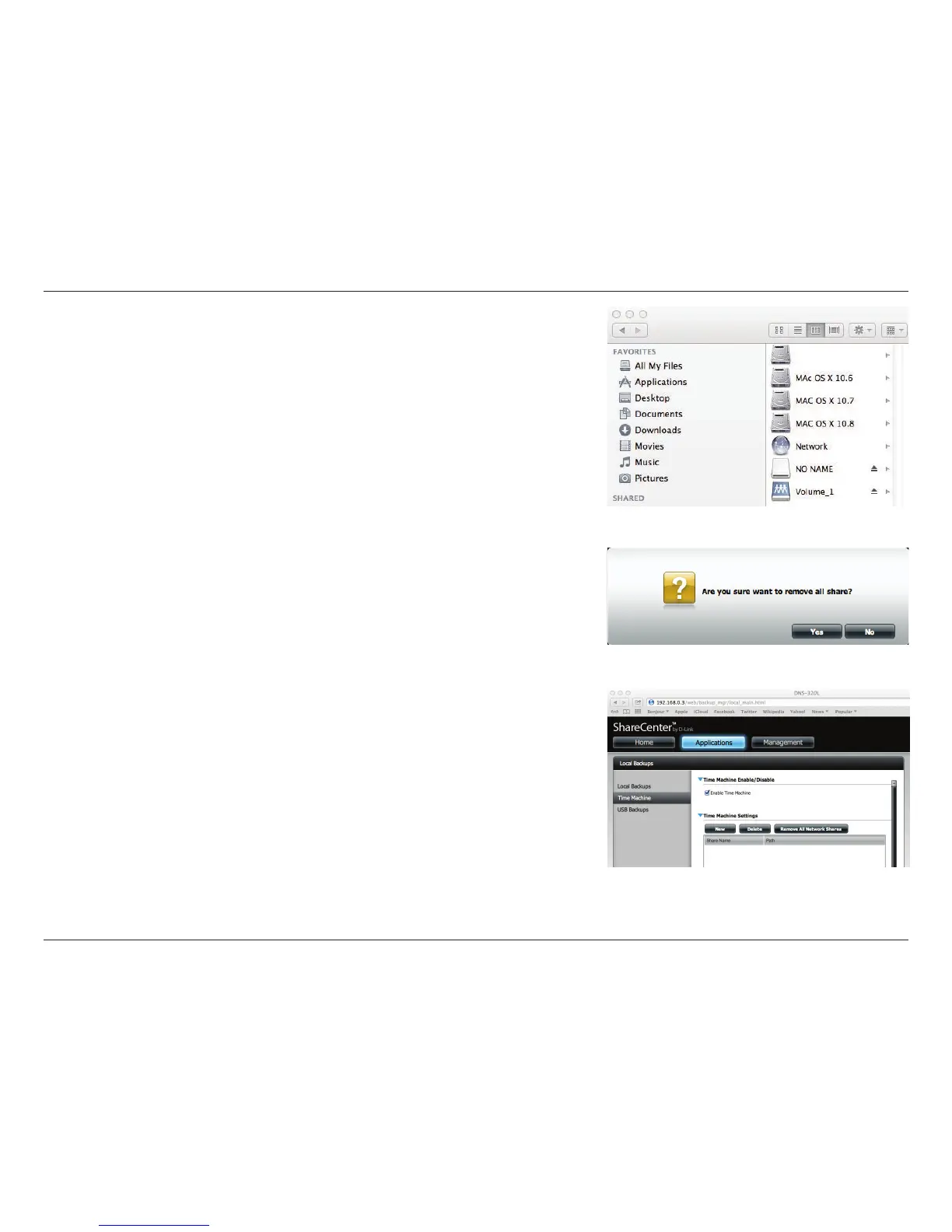388D-Link ShareCenter DNS-340L User Manual
Section 4 - Conguration
The volume will no longer be visible in Finder.
To Remove all network shares, click the Remove All Network Shares
button. A warning message appears asking you to conrm your selection.
Click Yes to continue.
The Time Machine wizard shows an empty Time Machine Settings window.
