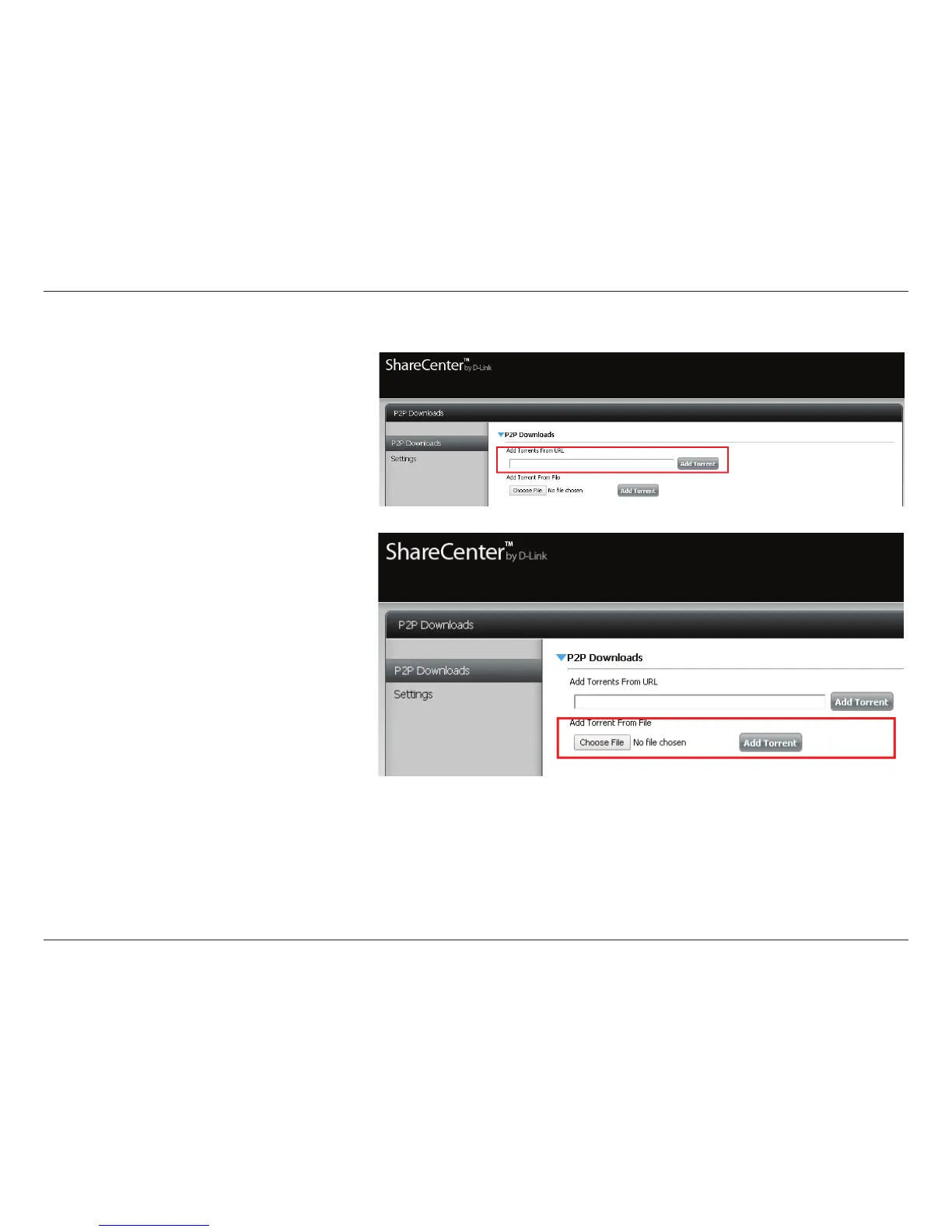396D-Link ShareCenter DNS-340L User Manual
Section 4 - Conguration
The P2P Downloads screen gives you access to the following settings:
Add Torrents from URL:
In the eld provided you can copy and paste
a link to a torrent le hosted on the internet.
When you click Add Torrent, the P2P download
manager will add the torrent le to the
download manager and begin downloading
your les.
Add Torrents from File:
Browse for a torrent le you have downloaded
onto your PC.
Click Choose File, select the le you wish to
upload, and click Add Torrent.
