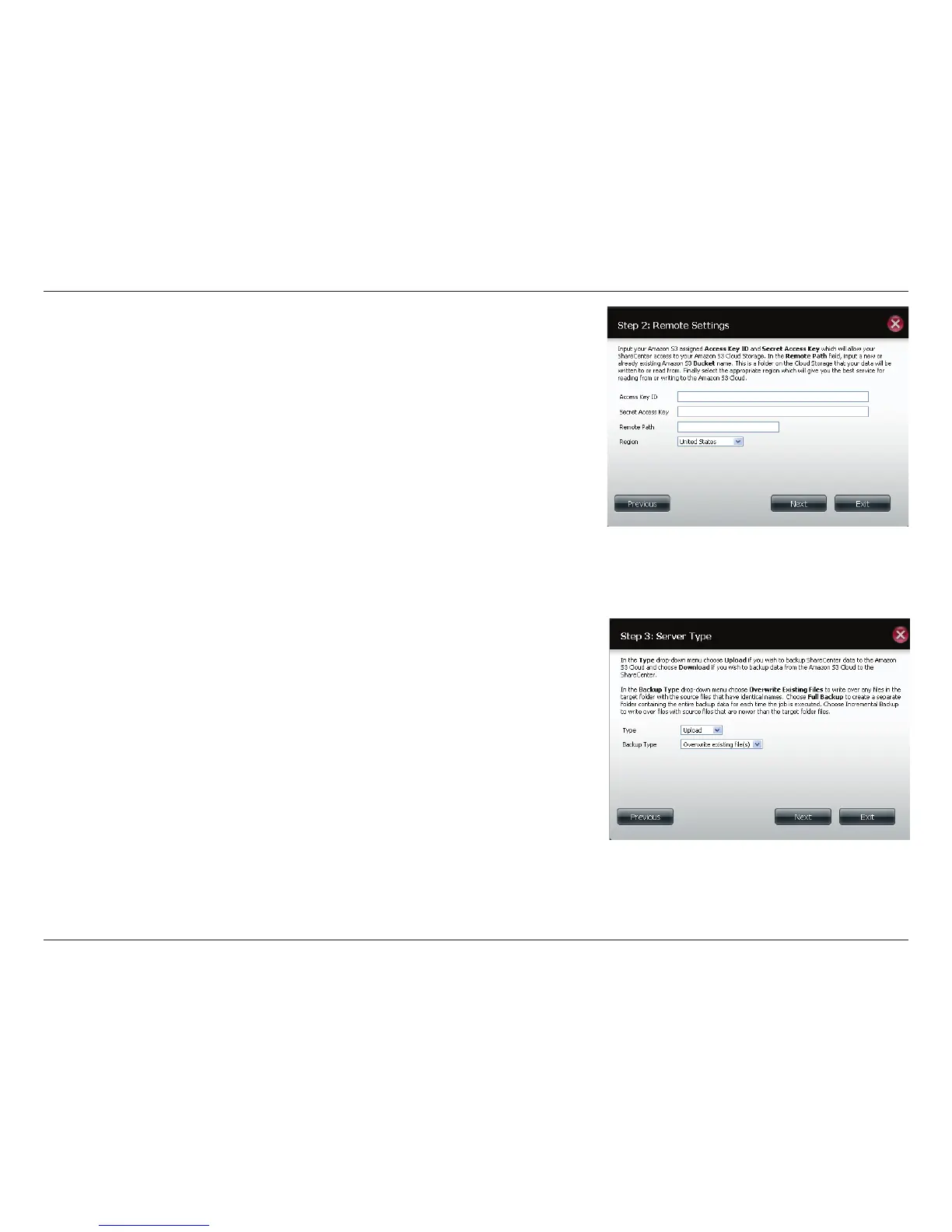403D-Link ShareCenter DNS-340L User Manual
Section 4 - Conguration
Remote Settings
Access Key ID: Enter your Amazon S3 assigned Access Key ID which allows your ShareCenter
to access your Amazon S3 Cloud Storage.
Secret Access Key: Enter your Secret Access Key to access your Amazon S3 Cloud Storage.
Remote Path: Input a new or already existing Amazon bucket name.
Region: Select your Region from the drop-down menu.
Click Next to continue.
Server Type
Type: Select Upload or Download from the drop-down menu.
Backup Type:
Use the drop-down menu and select Overwrite Existing Files, Full Backup or
Incremental Backup.
Click Next to continue.
