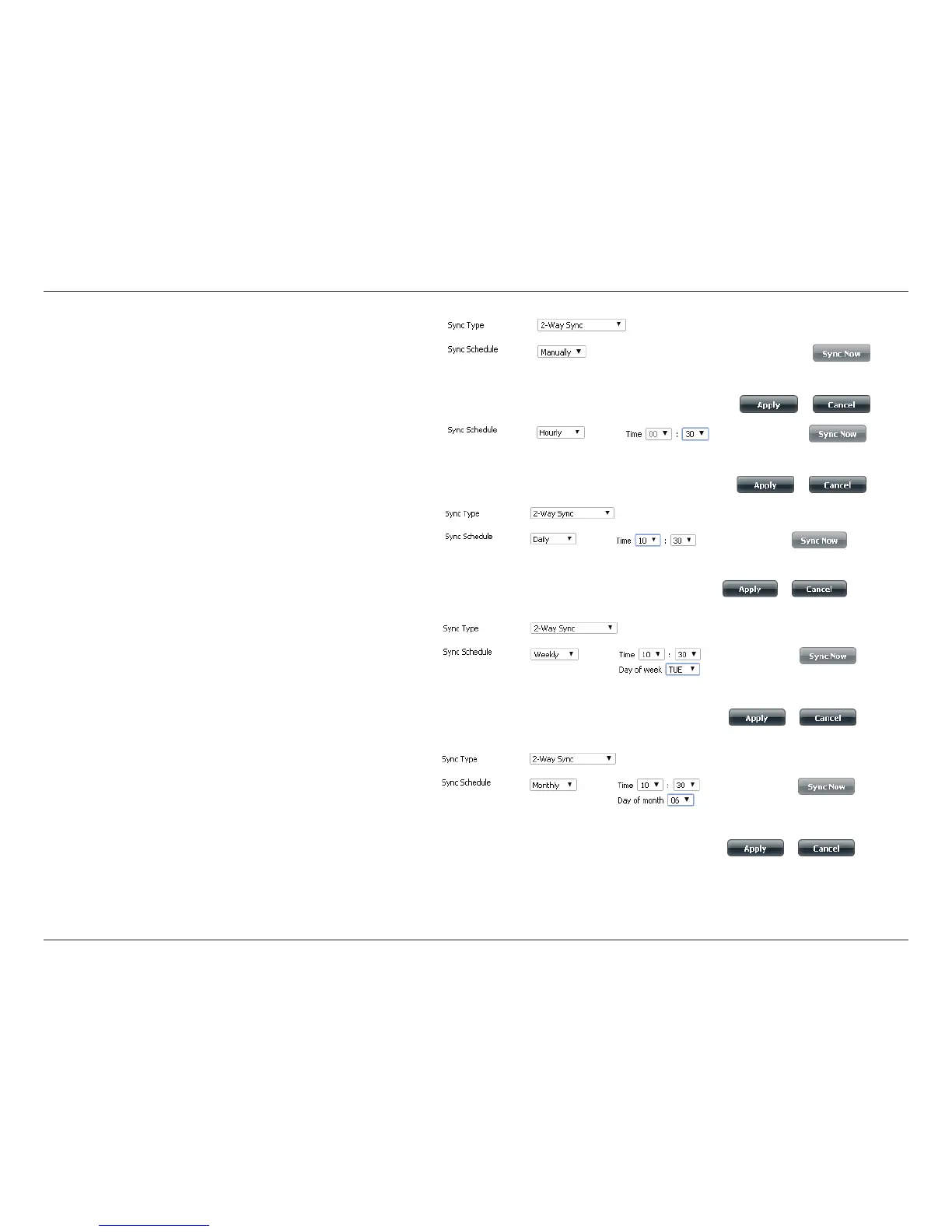413D-Link ShareCenter DNS-340L User Manual
Section 4 - Conguration
For the Manual option:
Select Manually, click Apply and then click Sync Now.
For the Hour option:
Select Hourly, then select the minutes from the drop-down
menu, and click Apply.
For the Day option:
Select Daily, then select the Time: hour and minutes from the
drop-down menu, and click Apply.
For the Week option:
Select Weekly, then select the Time: hour, minutes, and Day
of week from the drop-down menu, and click Apply.
For the Month option:
Select Monthly, then select the Time: hour, minutes, and Day
of month from the drop-down menu, and click Apply.
