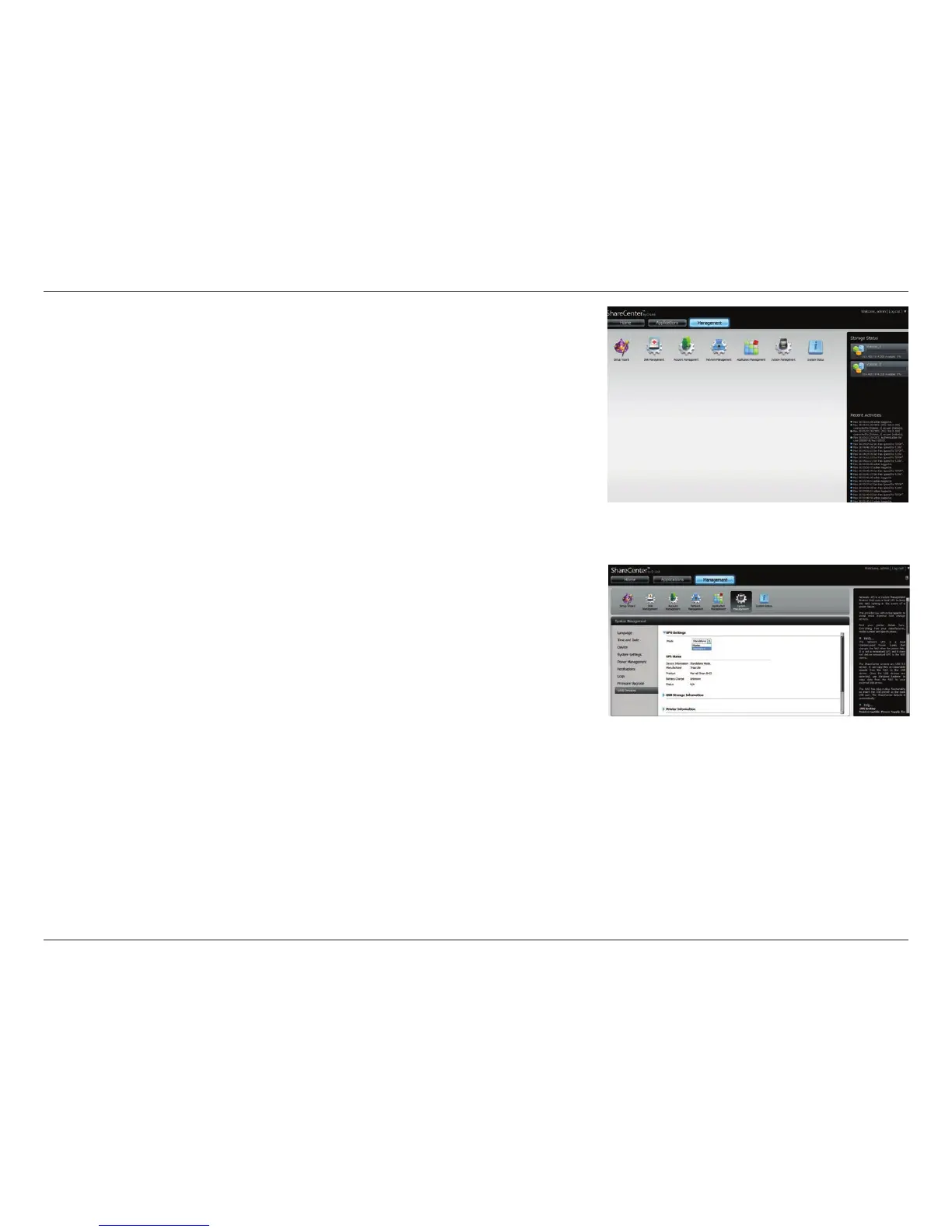434D-Link ShareCenter DNS-340L User Manual
Section 5 - Knowledge Base
Click Management.
Click System Management>>USB Devices.
Click the blue arrow next to UPS Settings. There are two modes - Standalone
and Master.
Select Standalone to use the UPS only on the DNS-340L, or select Master to
share the UPS with the network UPS slaves.
The UPS Status screen shows the mode, manufacturer, product type, battery
charge meter, and status.
