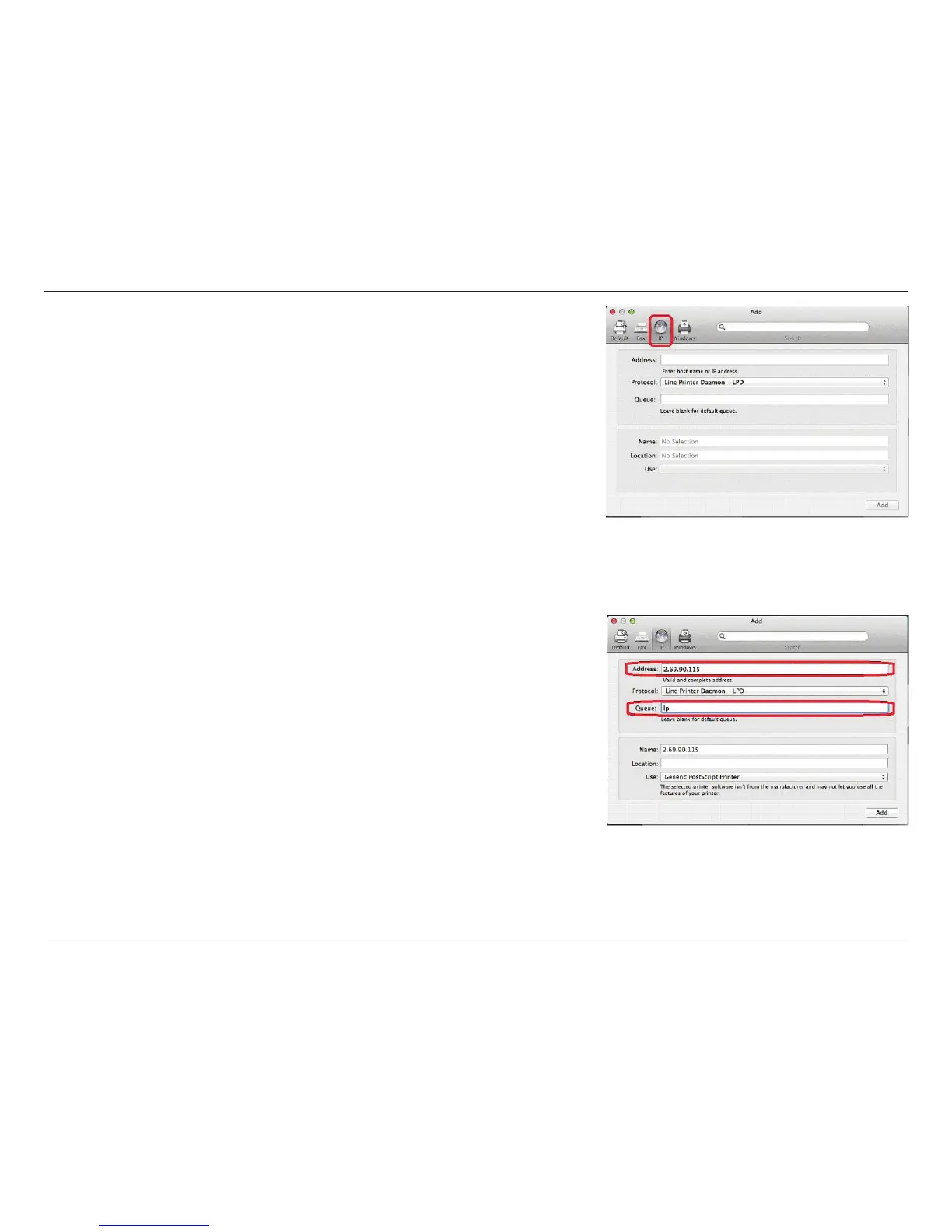443D-Link ShareCenter DNS-340L User Manual
Section 5 - Knowledge Base
Under Add Printer, click the IP tab to add the shared printer which is
connected to the NAS.
Enter the IP address of the printer and the Queue conguration.
Note: Under the Queue section, enter “lp”, (where “lp” stands for Line Printer).
