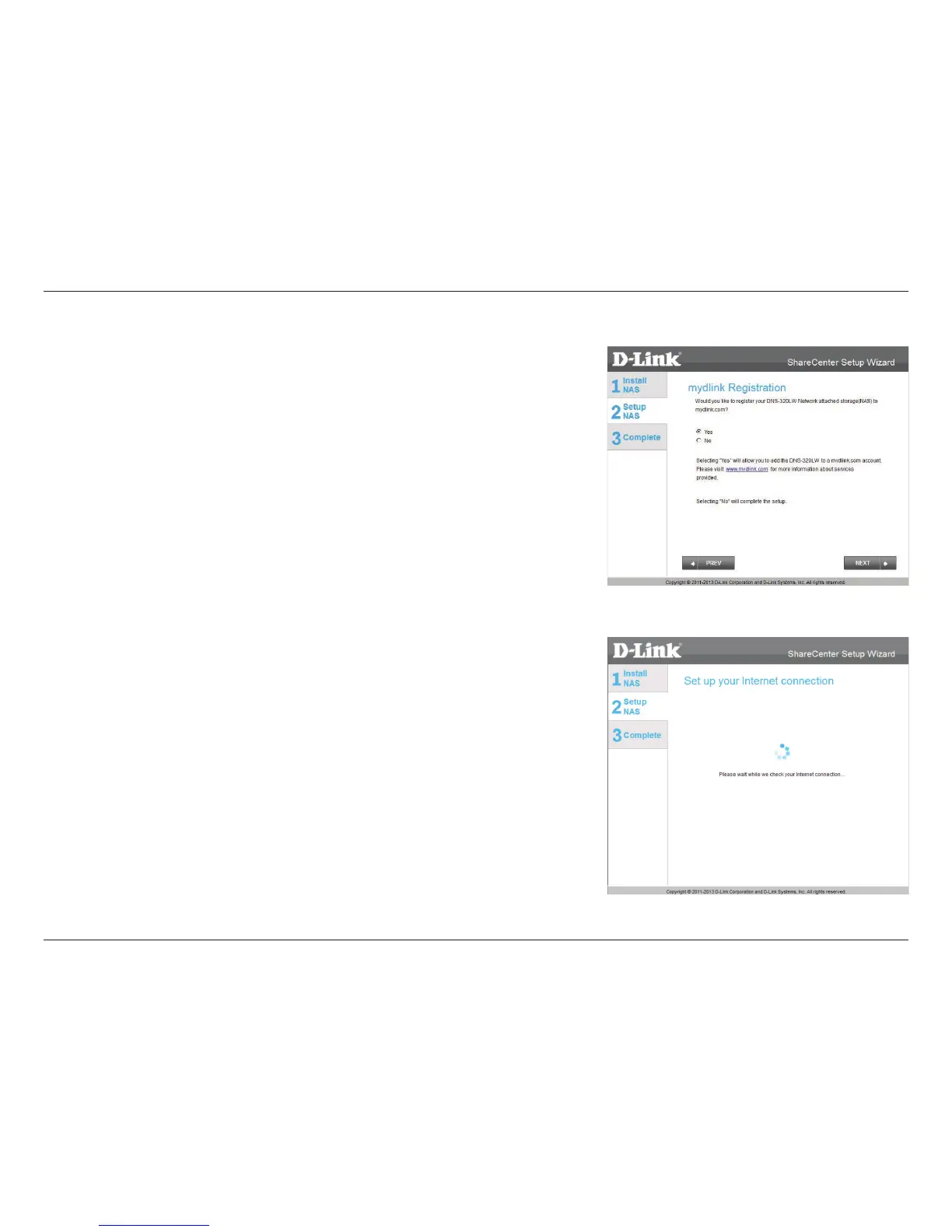56D-Link ShareCenter DNS-340L User Manual
Section 3 - Installation
Registering With mydlink
mydlink service allows you to remotely access the les from your NAS
through the mydlink website. If you wish to register your DNS-340L with
mydlink, select the Yes radio button. If you do not wish to register with
mydlink, select the No radio button.
Click Next to continue.
The wizard will connect to the mydlink servers and congure your cloud
service.
