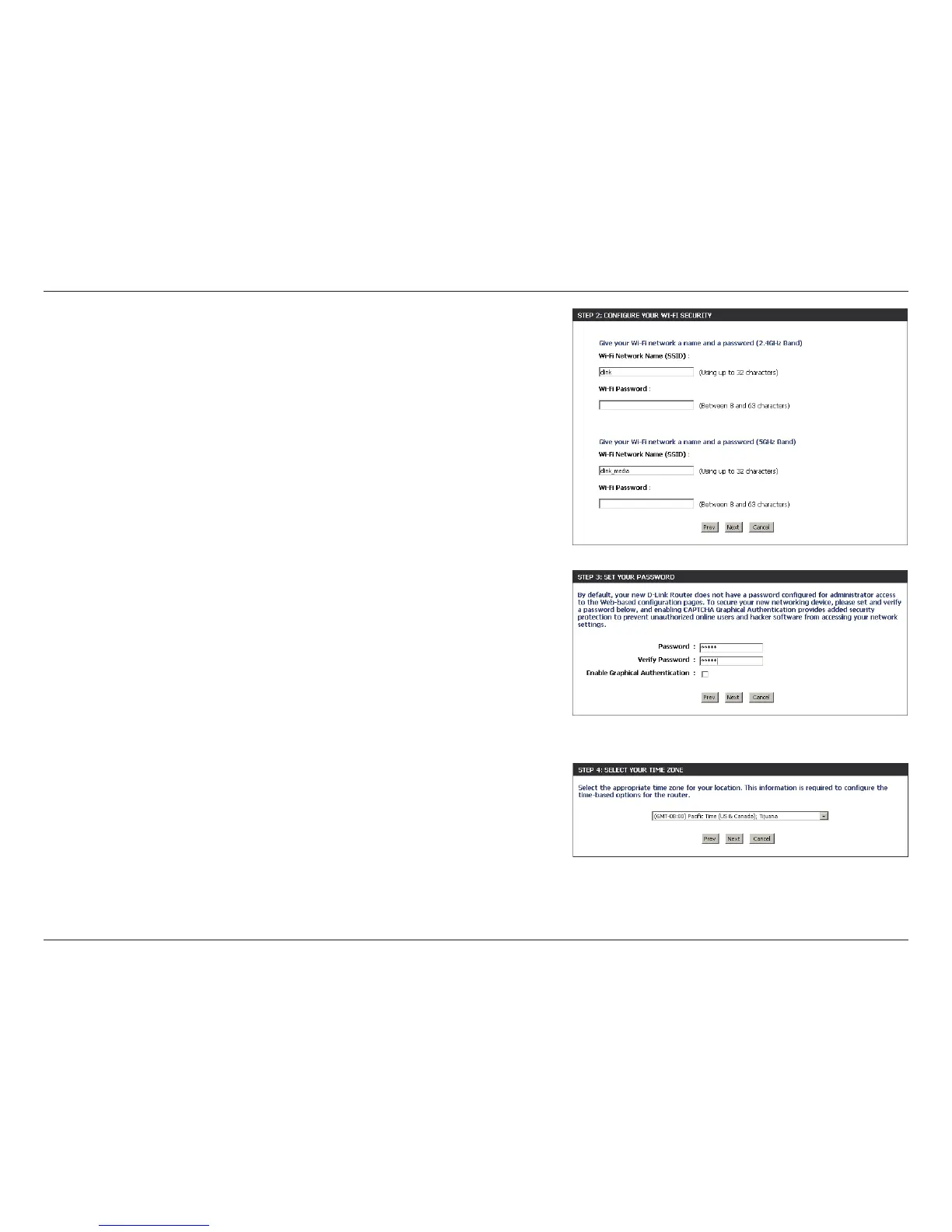19D-Link DIR-815 User Manual
Section 3 - Conguration
For both the 2.4GHz and 5GHz segments, create a wireless network a
name (SSID) using up to 32 characters.
Create a wireless security passphrase or key (between 8-63 characters).
Your wireless clients will need to have this passphrase or key entered
to be able to connect to your wireless network.
Click Next to continue.
In order to secure your router, please enter a new password. Check the
Enable Graphical Authentication box to enable CAPTCHA authentication
for added security. Click Next to continue.
Select your time zone from the drop-down menu and click Next to
continue.
