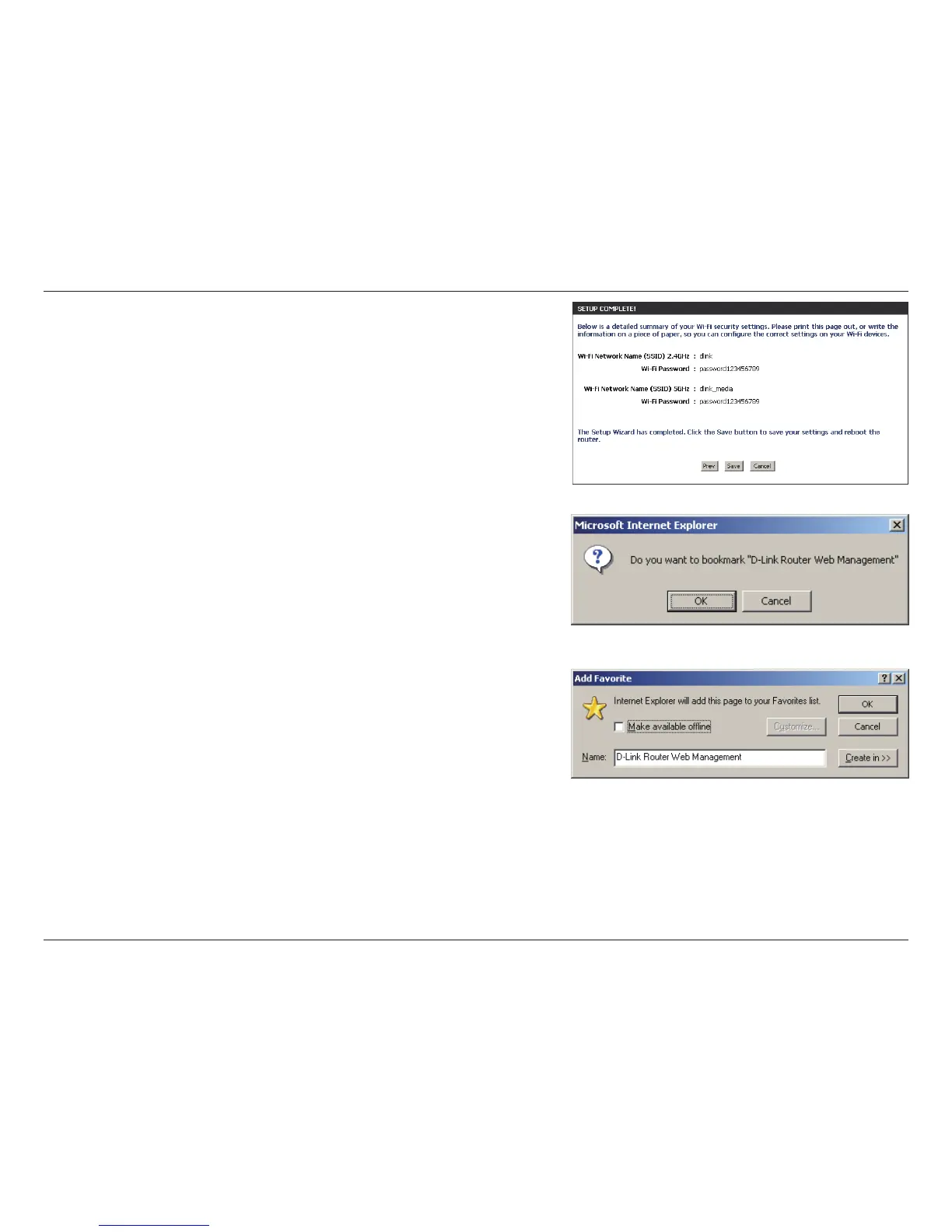20D-Link DIR-815 User Manual
Section 3 - Conguration
The Setup Complete window will display your wireless settings. Click
Save and Connect to continue.
If you want to create a bookmark to the router, click OK. Click Cancel if
you do not want to create a bookmark.
If you clicked Yes, a window may appear (depending on what web
browser you are using) to create a bookmark.
The router will now reboot. Please allow a minute or two before logging
back in.
