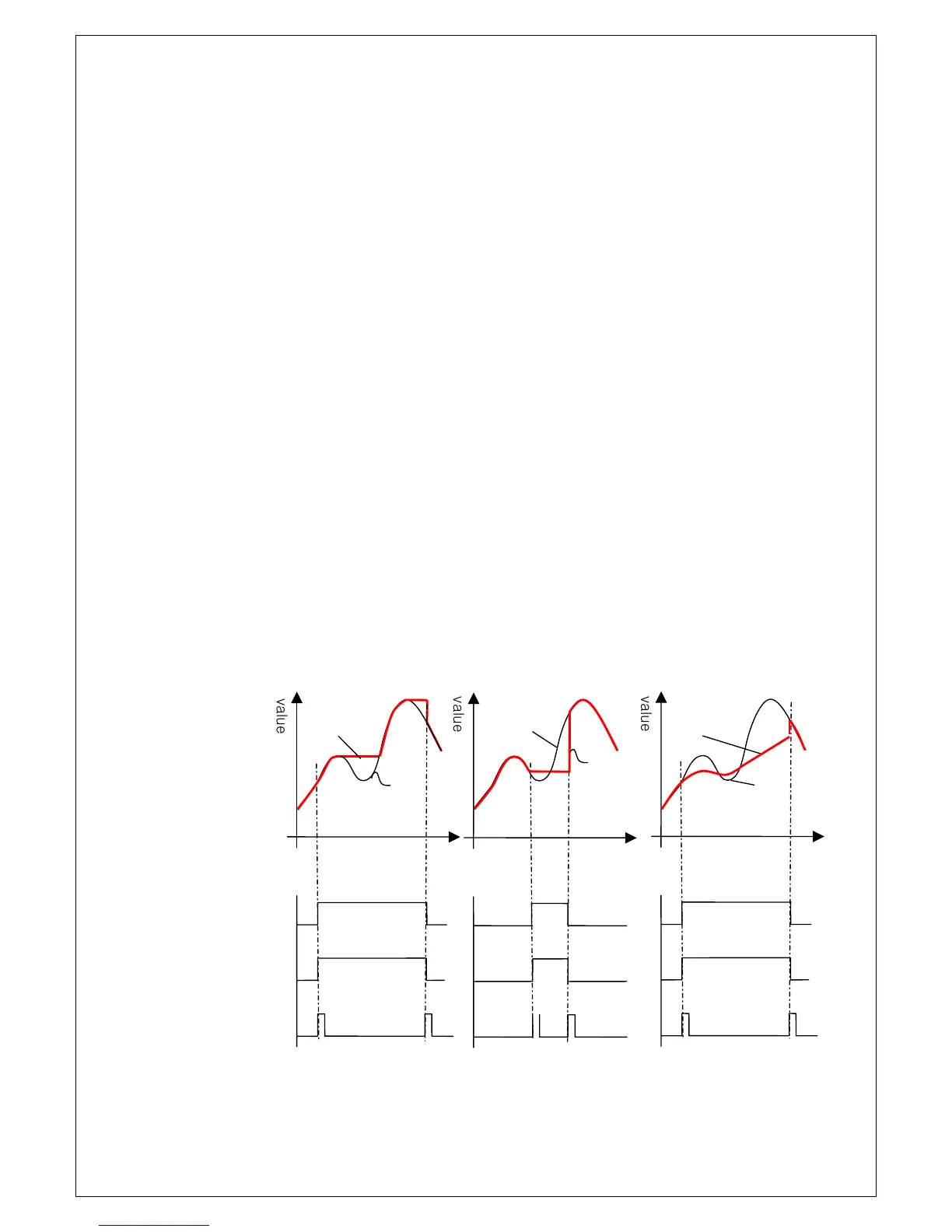7. Components & Function
7-1. How to use Hold mode
Hold mode is largely divided into Peak Hold and Sample Hold. Please select Analog,
Digital or Display Hold as per your purpose of use (Hi or Low Speed)
To input Hold, you can use Hold key on the front panel or external input. For the
operation method, please refer to the drawing below.
1) Peak Hold : To Hold the maxium value among the measured values.
Analog peak hold mode : It is a high-speed Peak hold. It is to hold and display the
maximum value of (+) direction.
Display peak hold mode : It is a low-sped Peak hold. It is to hold and display the
maximum value of (+) direction.
Absolute peak hold mode : It is a low-speed Peak hold. It is to hold and display the
maximum value of the absolute value (+/-).
2) Sample hold : It is to hold and display the value at the time of Hold signal input
among the measured values.
Digital sample hold mode : It is operated by high-speed sample hold.
Display sample hold mode : It is operated by low-speed sample hold.
10