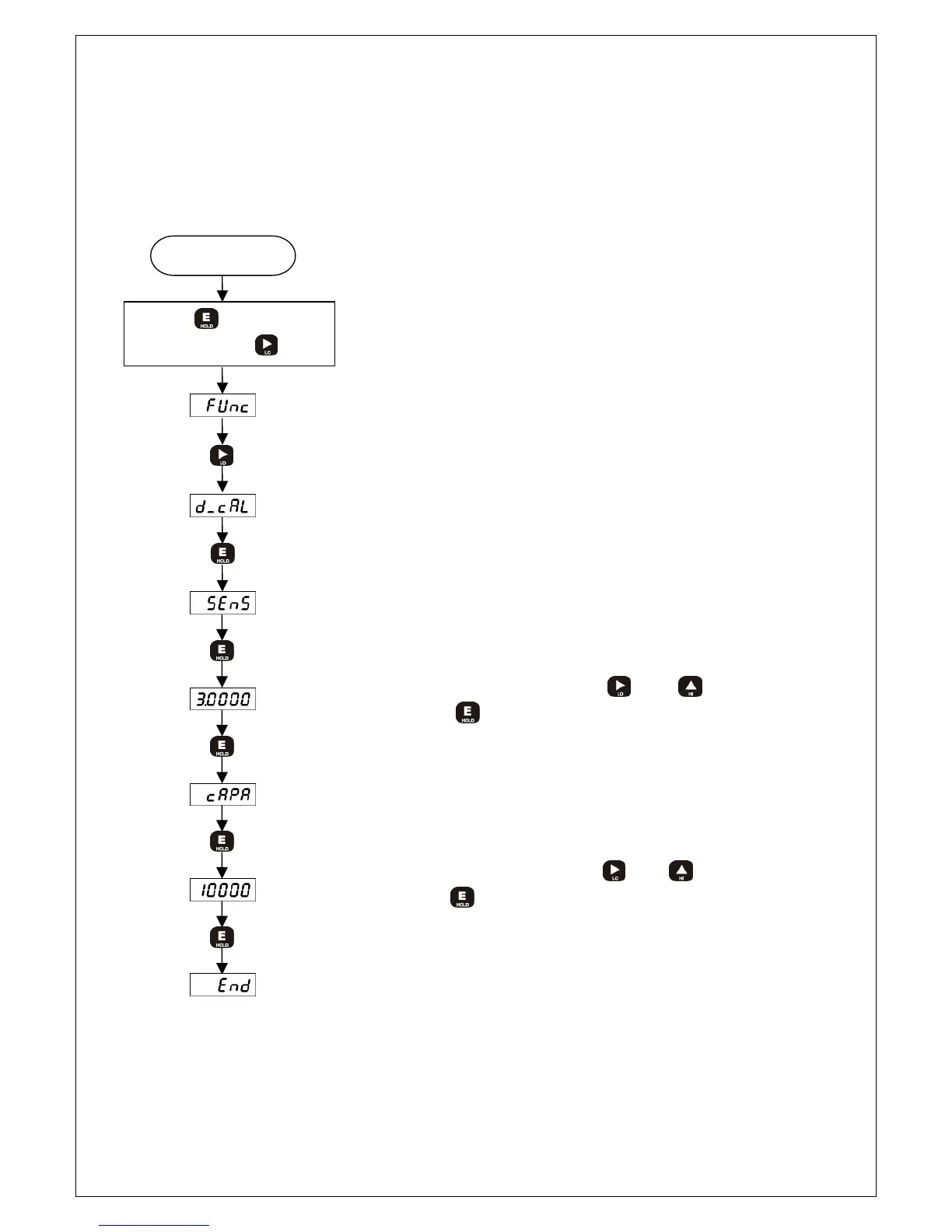8-3. Digital calibration (Calibration by sensor output value)
At the time of purchasing sensor, the rated capacity (R.C) and rated output (R.O)
declared on the calibration sheet can be used for the calibration for easier calibration
and
key. And then, press key.
21
Measuring mode
While key being
pressed, press
key
Displays Function mode state
Displays Sensor Output Calibration State
Displays Rated Output value Input State
Displays the rated capacity value Input State
Input the rated capacity value by using and
key. And then press key.
Calibration Completed
Input the rated output value by using