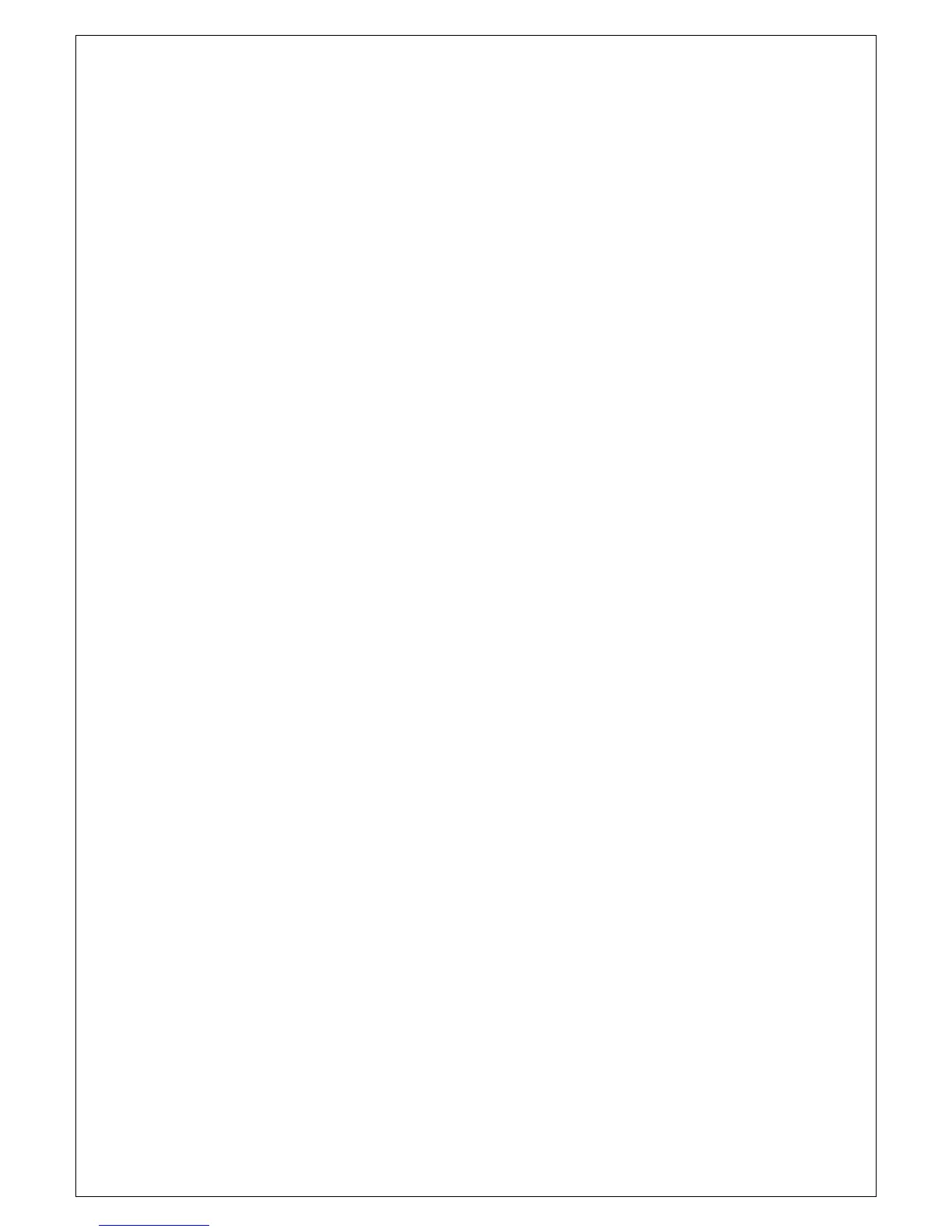1. Special Features
We thank you for using our product. Please refer to this manual or contact our office if
you find any problems during using our product.
This product is an indicator that emplifies the micro voltage signals from each sensor
and display in digital. It is mainly used to measure physical quantities of the items using
strain guage such as loadcell, pressure sensor, displacement sensor and torque sensor.
This product has the following special features.
1-1. Calibration method
2 types of calibration systems are adopted. Calibration by actual load (standard
weight) and calibration by rated output of sensor (mV/V).
1-2. Hold & Peak Hold
You can choose peak hold or sample hold .
1-3. Comparison Output
You can do set-up the maxium and lower limit value by the keys on the front panel
and output contact point signal of the rear panel.
1-4. Data Back-up
All the set-up values will be memorized on the flash memory so the inputted data can
be saved and no need to do the re-setting even in case of the interruption of the
electric power or power disconnection.
1-5. Watch dog
This function is for automatic reset in case the system is stopped due to the external
factors such as noise.
2